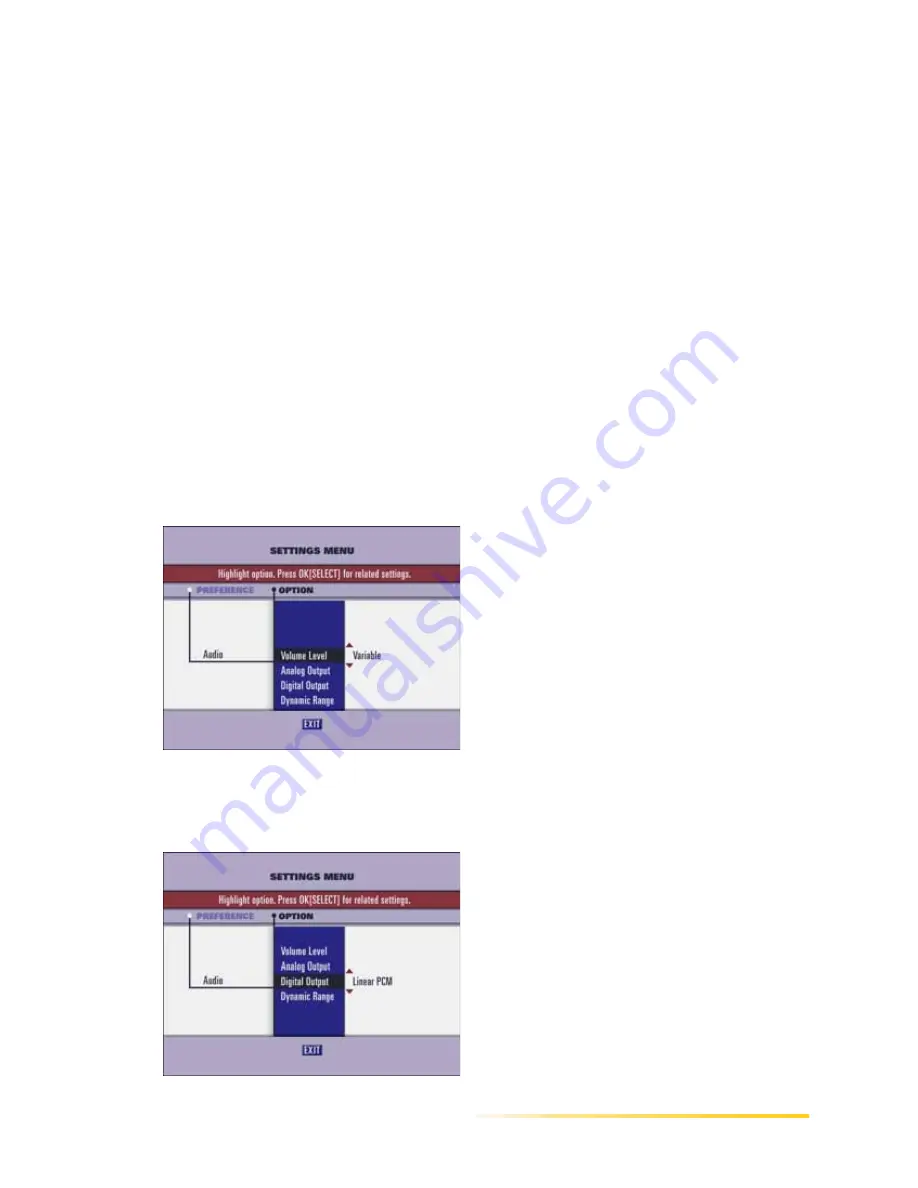
Setting Settop Audio
Passport DCT Customer Service Guide
87
...........................................................................................................................
......
Setting the Digital Channel Audio
For your digital channels, you have the option of Linear PCM or Dolby Digital. Linear PCM is the
native/default mode of digital output. If you do not have a receiver that can decode PCM (Pulse Code
Modulation), use the Dolby Digital option. Use of the digital output setting requires the appropriate
SPDIF hardware: DCT 2000 with option L with the appropriate connectors. All newer models of
DCT2000 have digital audio. Without this, “Not Available:” displays beside the setting, and entry
is not possible.
To specify the digital output
1
Press the SETTINGS button. The Settings menu displays.
2
Press the up or down arrow button to highlight the Audio preference.
3
Press the right arrow button to move to the Option column. This displays the options for the
Audio preference.
4
Press the up or down arrow button to highlight the Digital Output option. The current setting
for the Digital Output option displays.
Summary of Contents for passport DCT
Page 1: ......
Page 8: ...vi Passport DCT Customer Service Guide ...
Page 9: ...Passport DCT Customer Service Guide 1 ...
Page 16: ...8 Passport DCT Customer Service Guide Introducing Passport DCT ...
Page 17: ...Passport DCT Customer Service Guide 9 ...
Page 31: ...Passport DCT Customer Service Guide 23 ...
Page 97: ...Setting Settop Audio ...
Page 104: ...96 Passport DCT Customer Service Guide Selecting Passport DCT Settings ...
Page 130: ...122 Passport DCT Customer Service Guide Using Parental Control ...
Page 144: ...136 Passport DCT Customer Service Guide Purchasing PPV Programs ...






























