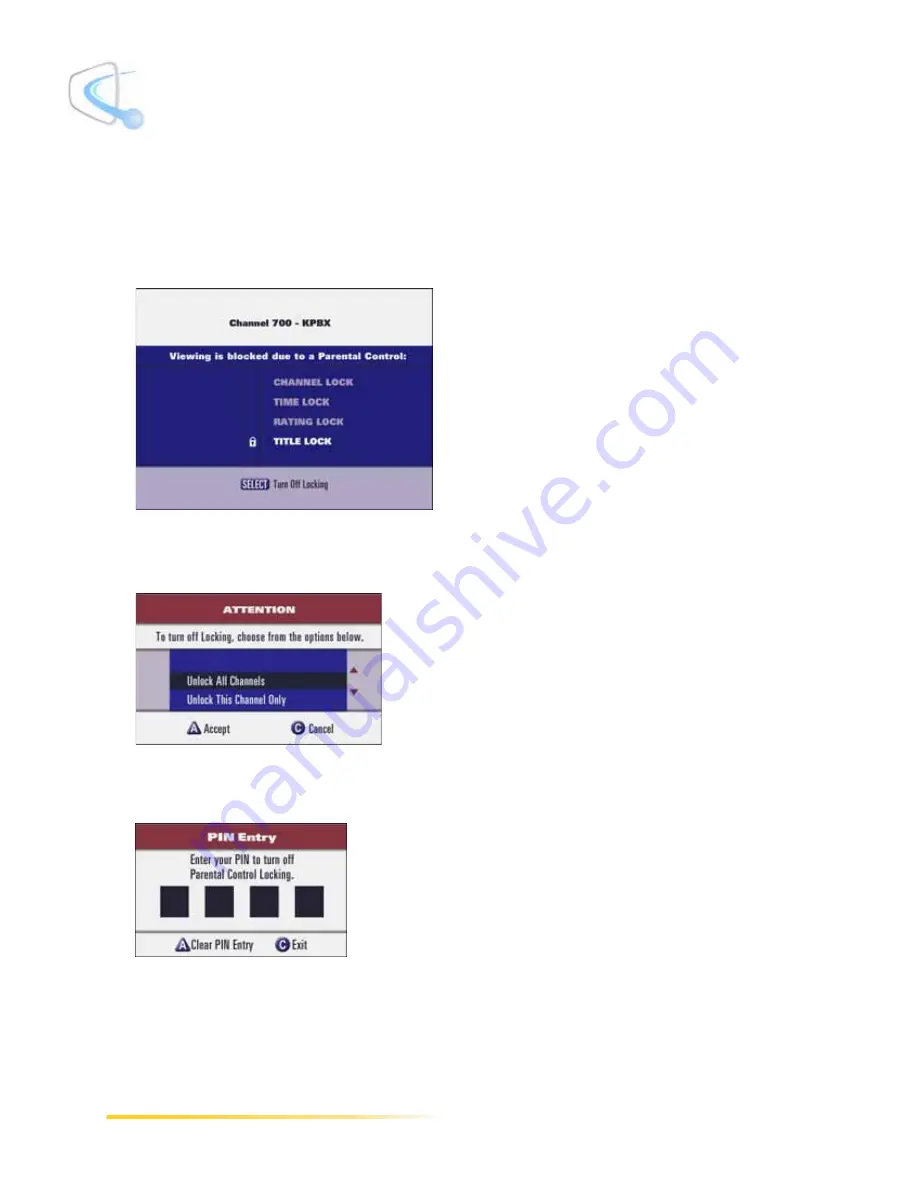
116
Passport DCT Customer Service Guide
........................................................................................
Using Parental Control
Unlocking Parental Control From a Locked Program
1
Select the locked program you want to watch. A display similar to the one below indicates the
program has been locked from viewing due to one or more of the channel, rating, time, title
locks.
2
Press the SELECT button. The following options displays:
3
Using the up and down arrow button, highlight the desired option.
4
Press the numbered buttons to enter the four numbers of your PIN.
Summary of Contents for passport DCT
Page 1: ......
Page 8: ...vi Passport DCT Customer Service Guide ...
Page 9: ...Passport DCT Customer Service Guide 1 ...
Page 16: ...8 Passport DCT Customer Service Guide Introducing Passport DCT ...
Page 17: ...Passport DCT Customer Service Guide 9 ...
Page 31: ...Passport DCT Customer Service Guide 23 ...
Page 97: ...Setting Settop Audio ...
Page 104: ...96 Passport DCT Customer Service Guide Selecting Passport DCT Settings ...
Page 130: ...122 Passport DCT Customer Service Guide Using Parental Control ...
Page 144: ...136 Passport DCT Customer Service Guide Purchasing PPV Programs ...






























