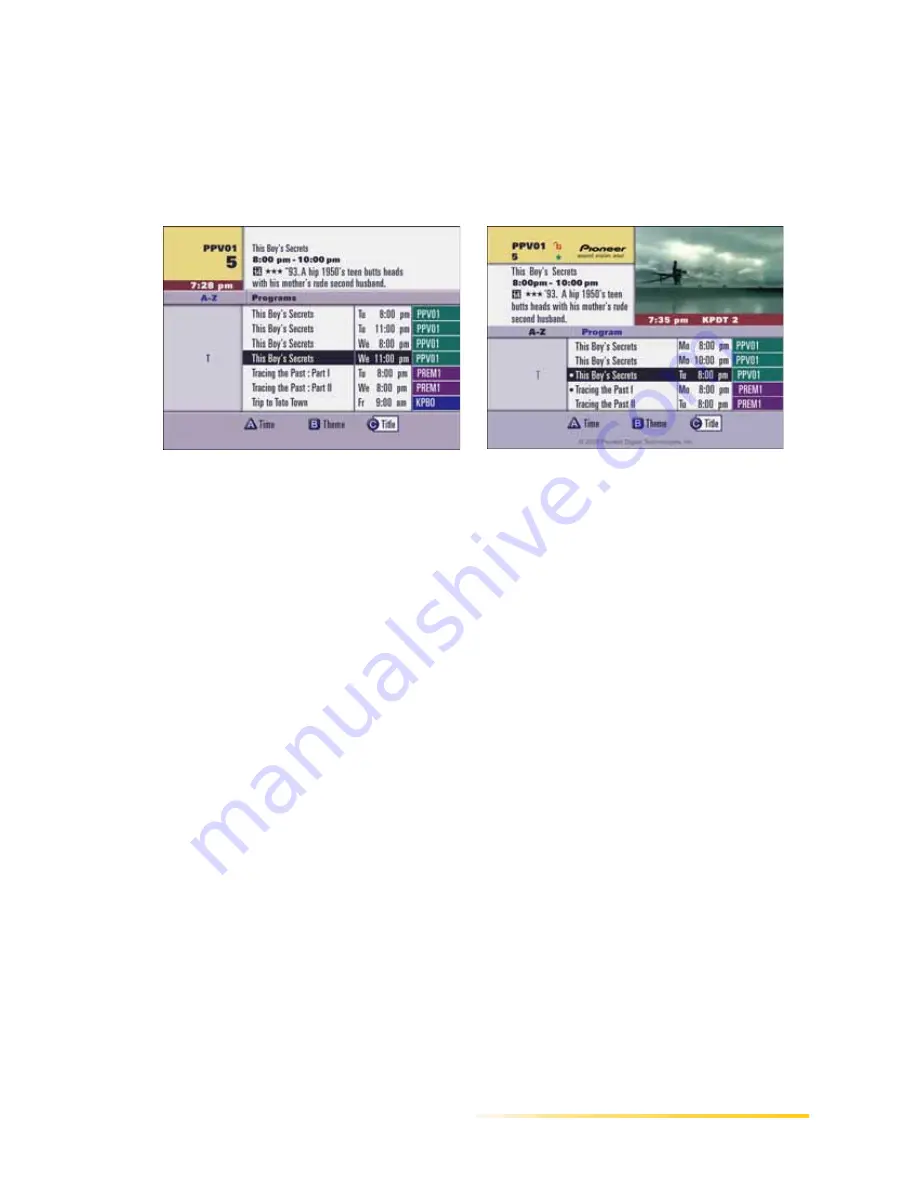
Displaying the Program Guide by Title
Passport DCT Customer Service Guide
29
...........................................................................................................................
......
3
To view the list of program titles that start with the letter you selected, press the right arrow
button and the following displays.
4
To scroll through the list of programs, press the up or down arrow (or page up/page down)
button to scroll.
Note: Press the C button to jump to the next original title in the program list.
5
To return to the A-Z column, press the left arrow button. To review another list, repeat steps 2
through 4.
6
Press the EXIT button to exit the program guide. (You can also press the GUIDE button again
to exit.)
Summary of Contents for passport DCT
Page 1: ......
Page 8: ...vi Passport DCT Customer Service Guide ...
Page 9: ...Passport DCT Customer Service Guide 1 ...
Page 16: ...8 Passport DCT Customer Service Guide Introducing Passport DCT ...
Page 17: ...Passport DCT Customer Service Guide 9 ...
Page 31: ...Passport DCT Customer Service Guide 23 ...
Page 97: ...Setting Settop Audio ...
Page 104: ...96 Passport DCT Customer Service Guide Selecting Passport DCT Settings ...
Page 130: ...122 Passport DCT Customer Service Guide Using Parental Control ...
Page 144: ...136 Passport DCT Customer Service Guide Purchasing PPV Programs ...






























