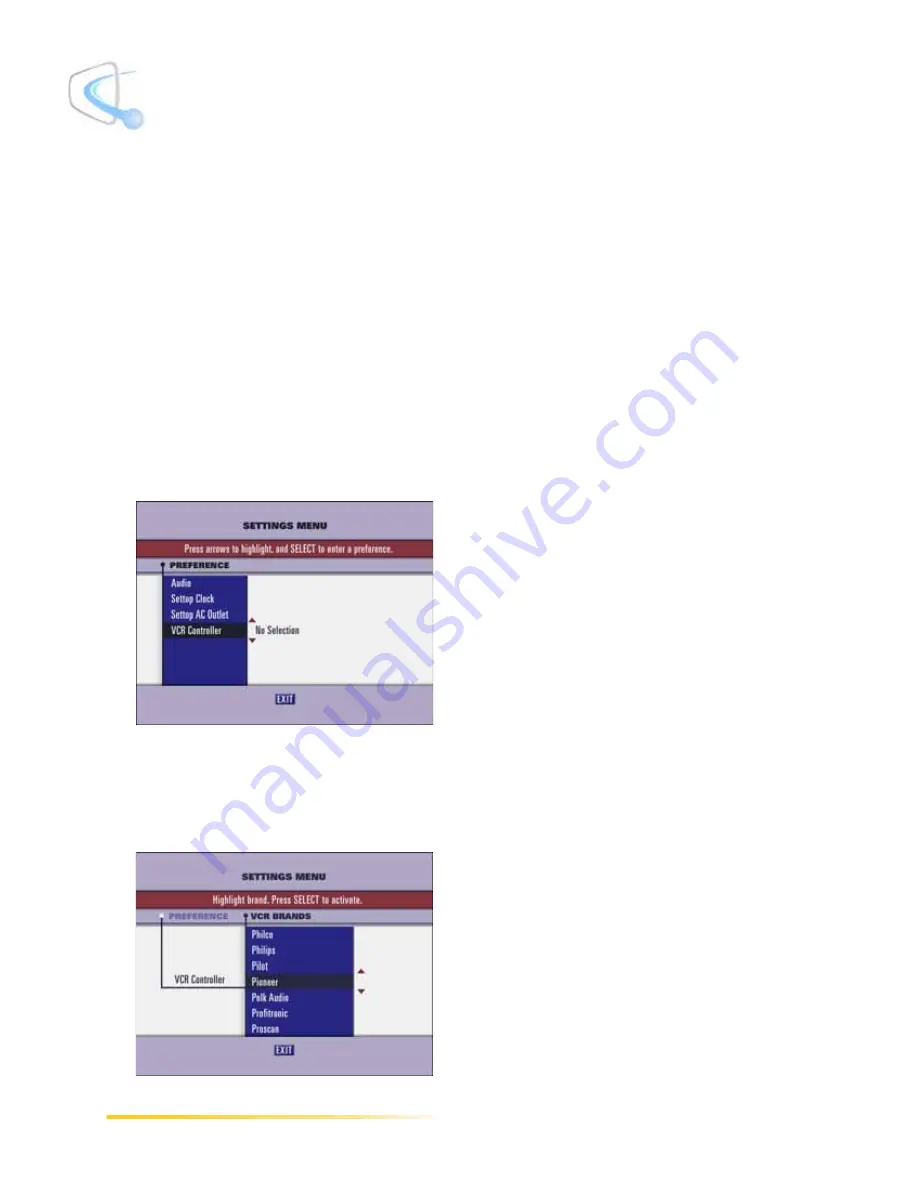
138
Passport DCT Customer Service Guide
........................................................................................
Setting Up Your VCR Controls
• On some VCRs, the controller needs to be mounted directly over the infrared receiver. On
others, it must be set back a bit. Testing is the only way the requirements can be established.
Before starting the VCR Controller procedure
• Turn on your VCR.
• Put a blank, recordable tape in the VCR.
• Connect the VCR Controller to the VCR as shown in the diagram on page 137.
To set up the VCR Controller
1
Press the SETTINGS button and the Settings menu displays.
2
Using the up and down arrow buttons, highlight the VCR Controller option and press the right
arrow button.
3
Using the up and down arrow buttons, highlight your VCR brand. If you are unsure of the
brand, use the PAGE down button to the end of the list and select the Search All Brands
option.
Summary of Contents for passport DCT
Page 1: ......
Page 8: ...vi Passport DCT Customer Service Guide ...
Page 9: ...Passport DCT Customer Service Guide 1 ...
Page 16: ...8 Passport DCT Customer Service Guide Introducing Passport DCT ...
Page 17: ...Passport DCT Customer Service Guide 9 ...
Page 31: ...Passport DCT Customer Service Guide 23 ...
Page 97: ...Setting Settop Audio ...
Page 104: ...96 Passport DCT Customer Service Guide Selecting Passport DCT Settings ...
Page 130: ...122 Passport DCT Customer Service Guide Using Parental Control ...
Page 144: ...136 Passport DCT Customer Service Guide Purchasing PPV Programs ...

























