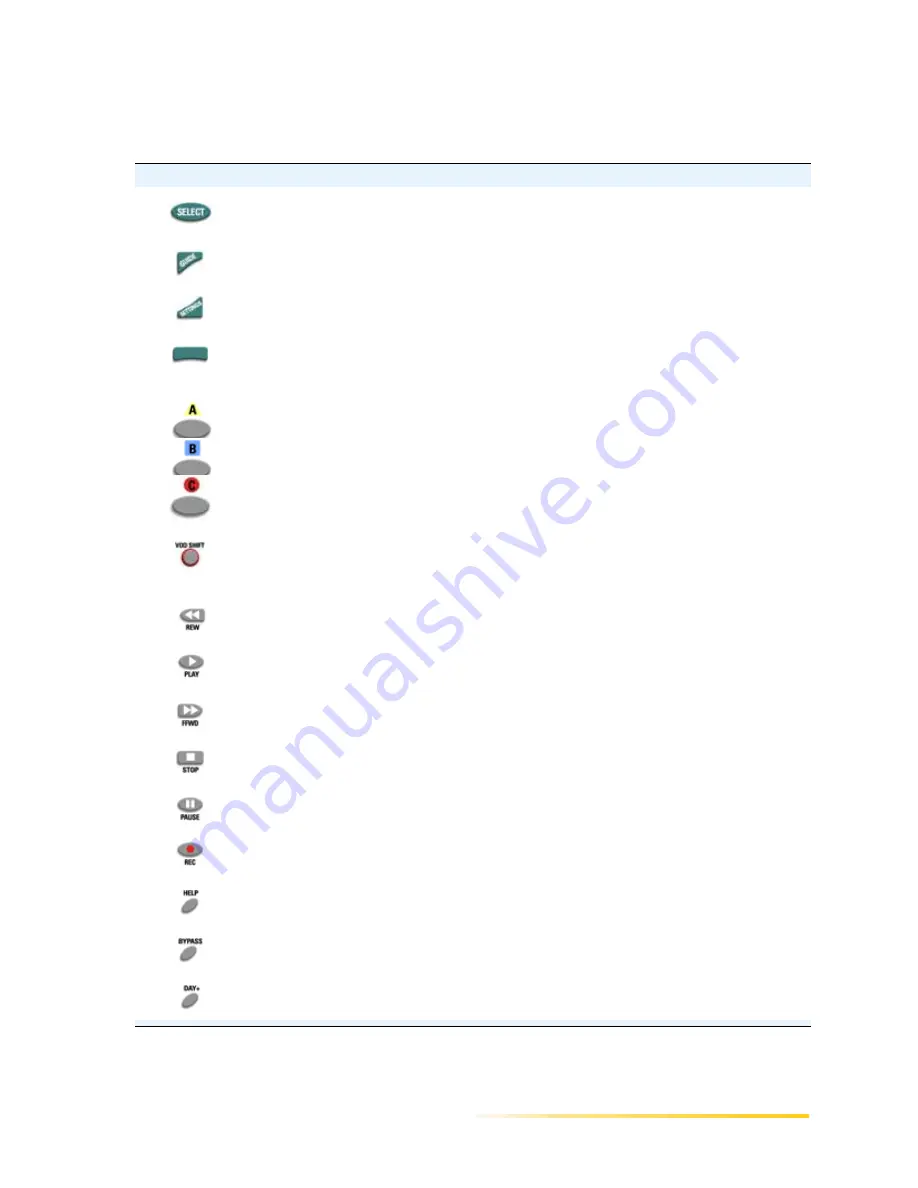
About Passport DCT
Passport DCT Customer Service Guide
5
...........................................................................................................................
......
Select the highlighted item (your remote may say OK)
Show or hide the program guide
Show or hide the Settings menu
Lock or unlock parental control
Browse time, theme, and title views in the program guide
Or
Perform the action that the Passport DCT screen indicates
Makes the PLAY, PAUSE, STOP, FFWD, REW, and REC buttons work
with a VOD movie
Rewind VCR tape if you press the VCR button first
Play VCR tape if you press the VCR button first
Fast forward VCR tape if you press the VCR button first
Stop VCR tape if you press the VCR button first; end recording timer
Pause VCR tape if you press the VCR button first
Record current program on VCR tape if you press the VCR button first
Display a help screen
Bypass cable settop to select channels directly on the TV
View program guide information one day ahead
Press this button
To
Summary of Contents for passport DCT
Page 1: ......
Page 8: ...vi Passport DCT Customer Service Guide ...
Page 9: ...Passport DCT Customer Service Guide 1 ...
Page 16: ...8 Passport DCT Customer Service Guide Introducing Passport DCT ...
Page 17: ...Passport DCT Customer Service Guide 9 ...
Page 31: ...Passport DCT Customer Service Guide 23 ...
Page 97: ...Setting Settop Audio ...
Page 104: ...96 Passport DCT Customer Service Guide Selecting Passport DCT Settings ...
Page 130: ...122 Passport DCT Customer Service Guide Using Parental Control ...
Page 144: ...136 Passport DCT Customer Service Guide Purchasing PPV Programs ...














































