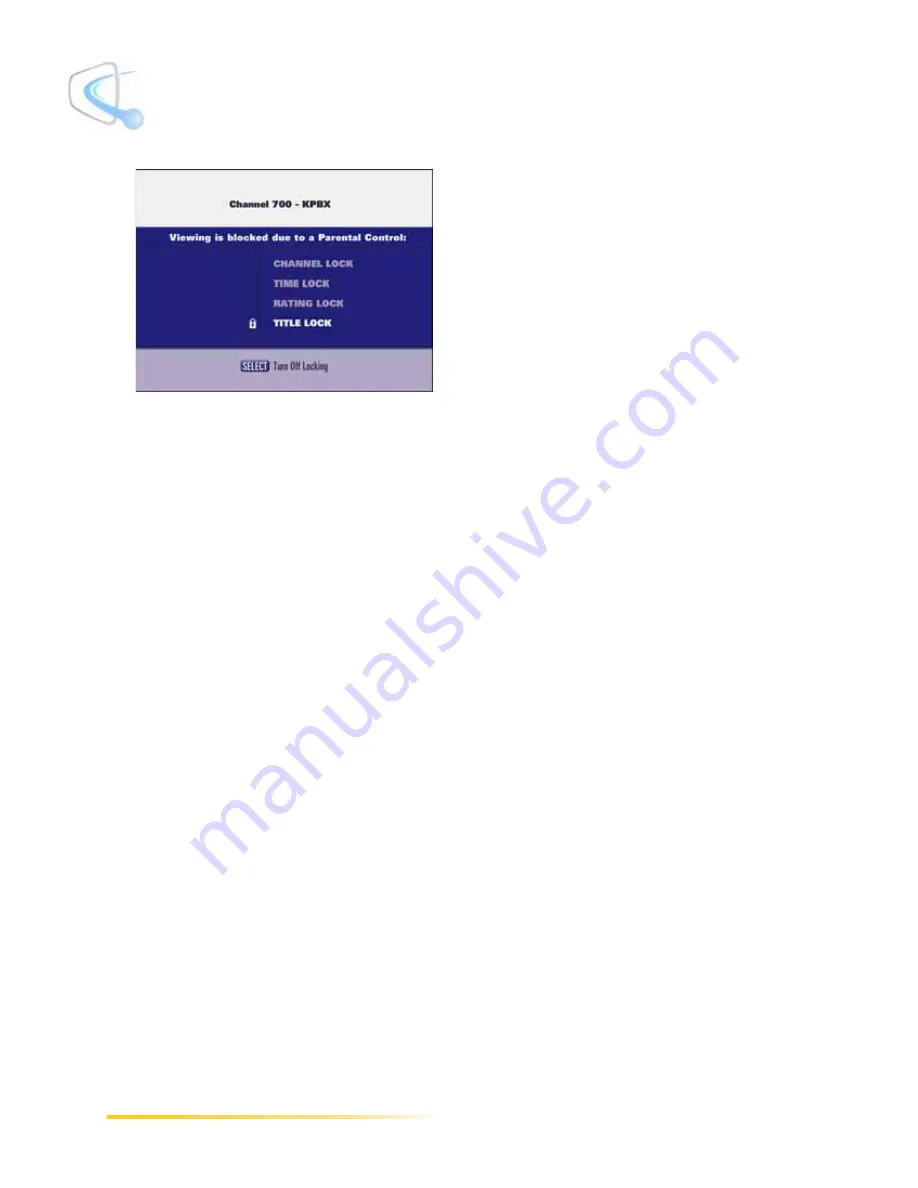
98
Passport DCT Customer Service Guide
........................................................................................
Using Parental Control
.
You can press the SELECT button on the remote control to turn off parental control locking. You
then enter the four numbers for the PIN, and Passport DCT unlocks parental control temporarily—
when you turn the settop off and then back on, parental control is automatically relocked.
The sections below describe how you specify parental control settings, how you lock and unlock
parental control, how you require the PIN for purchasing, and how you change your PIN.
Selecting Parental Control Settings
To set up parental control, you specify which channels, ratings, and time period you want to lock.
Additionally, you can opt to block all titles rated NC-17 and higher. Once you have specified the
parental control settings, you can then turn on Locking. With parental control locked, a PIN must
be entered to view locked programs and blocked titles. For an overview of how parental control
functions, refer to the previous section.
This section includes the following:
• Accessing the Parental Control Menu, page 99
• Locking Channels, page 101
• Unlocking Channels, page 102
• Locking Ratings, page 104
• Unlocking Ratings, page 106
• Locking a Time Period, page 108
• Unlocking a Time Period, page 109
• Locking Titles, page 110
• Unlocking Titles, page 111
Summary of Contents for passport DCT
Page 1: ......
Page 8: ...vi Passport DCT Customer Service Guide ...
Page 9: ...Passport DCT Customer Service Guide 1 ...
Page 16: ...8 Passport DCT Customer Service Guide Introducing Passport DCT ...
Page 17: ...Passport DCT Customer Service Guide 9 ...
Page 31: ...Passport DCT Customer Service Guide 23 ...
Page 97: ...Setting Settop Audio ...
Page 104: ...96 Passport DCT Customer Service Guide Selecting Passport DCT Settings ...
Page 130: ...122 Passport DCT Customer Service Guide Using Parental Control ...
Page 144: ...136 Passport DCT Customer Service Guide Purchasing PPV Programs ...
















































