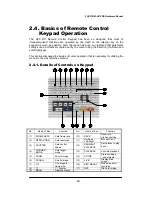FASTCAM-APX RS Hardware Manual
-37-
2.5.3. Displaying System Revision
The current system version number of the APX RS system is shown on the display.
1. Press the MENU key on the keypad to display the menu list.
2. Move the cursor by the U-D and L-R keys to select the OTHERS menu.
3. Move the cursor by the U-D and L-R keys to select the SYSTEM REV.
4. The current system revision number is displayed.
Camera name, system rev #, I/F type,
and memory capacity are displayed here.