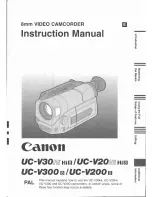FASTCAM-APX RS Hardware Manual
-140-
5.1.3. Using Giga Bit Ethernet Interface
To use the Giga Bit Ethernet interface to connect the FASTCAM-APX RS camera to a
PC, connect the camera processor to a 1000BASE-T compatible interface board
(readily available in the market) using a LAN cable. Use a UTP or STP type LAN cable
with CAT5E or higher specification.
The maximum length allowed for the cable connecting between the PC and the camera
is 100 meters. Up to 64 cameras can be connected to one PC using a swithcing hub
that is 1000BASE-T compatible. The maximum length of the cable connecting between
the camera (and the PC) and the switching hub is 100 meters.
After connecting between the camera(s) and the PC with a LAN cable, the following
setup is necessary:
○
On the cameras
・
IP addresss
○
On the PC
・
IP address
・
Packet size
・
Timeout
・
T/R (transmission-receiving) ports
For setting the IP address of the camera, refer to Section 5.1.3.3 (Setting camera IP
address) of this manual. For setting the PC, see the separate FASTCAM Control
Software Operation Manual, Section 5 (Setting PFV environment), Section 5.1
(Environment setting dialog) and Section 5.1.5. (IP address registration) for details.
Note: The FASTCAM-APX RS is compatible with 1000BASE-T only. To use the camera
with 10BASE-T or 100BASE-T, system connection via a switching hub that is
compatible with 1000BASE-T is needed.
Note: The factory setting of IP address is as follow:
IP ADDRESS: 192.168.0.10
NETMASK: 255.255.255.0
GATEWAY ADDRESS: 0.0.0.0
PORT: 2000 (fixed, not changeable)