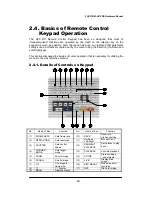FASTCAM-APX RS Hardware Manual
-28-
2.3.4. Power Connection
The APX RS is powered by DC power fed from the provided AC power adapter that
connects to a power line of 100 VAC.
1. Connect the DC output cable from the AC power adapter unit to the DC IN connector
on the APX RS rear panel.
2. Connect the AC power cord to the AC IN connector on the AC power adapter unit.
3. Plug the power cord into an AC outlet.
4. Use the power switch on the top panel of the AC Power Adapter to turn on the
camera (I: On; O: Off)
Power SW
I: ON; O: OFF
AC Power Cord
DC Cable
DC IN Connector