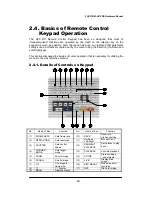FASTCAM-APX RS Hardware Manual
-36-
2.5.2. Displaying Date or Time
For display in the image frame, either date or time is chosen. Follow the below
procedure to make a choice:
1. Press the MENU key to display the menu list.
2. Move the cursor by U-D and L-R keys to select the DATE/TIME menu.
3. The DATE/TIME menu is displayed as follows:
4. Move the cursor up or down to select either DATE or TIME. The selected item,
DATE or TIME, is now displayed on the screen.
5. When selection is done, press the ENTER key to set the selection.
6. Make sure the time indication is shown as intended.
Display of Date
Display of Time