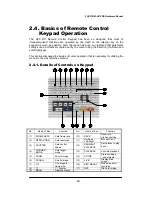FASTCAM-APX RS Hardware Manual
-30-
2.4.2. Basic Operation
1. When the system conncection is done, switch the camera system on by pressing the
power switch on the top panel of the AC Power Adapter.
System Connection (Example)
2. When power is on, “LOADING” is displayed on the monitor screen.
3. When loading is done, the screen turns to the below display.
To 100 V
AC
Outlet
To
DC
IN
To REMOTE CONTROLLER
PC
Digital Interface
IEEE1394
To DC12V OUT
To VIDEO OUT 1
AC Power Adapter
Video Monitor
Remote Keypad
Power Switch