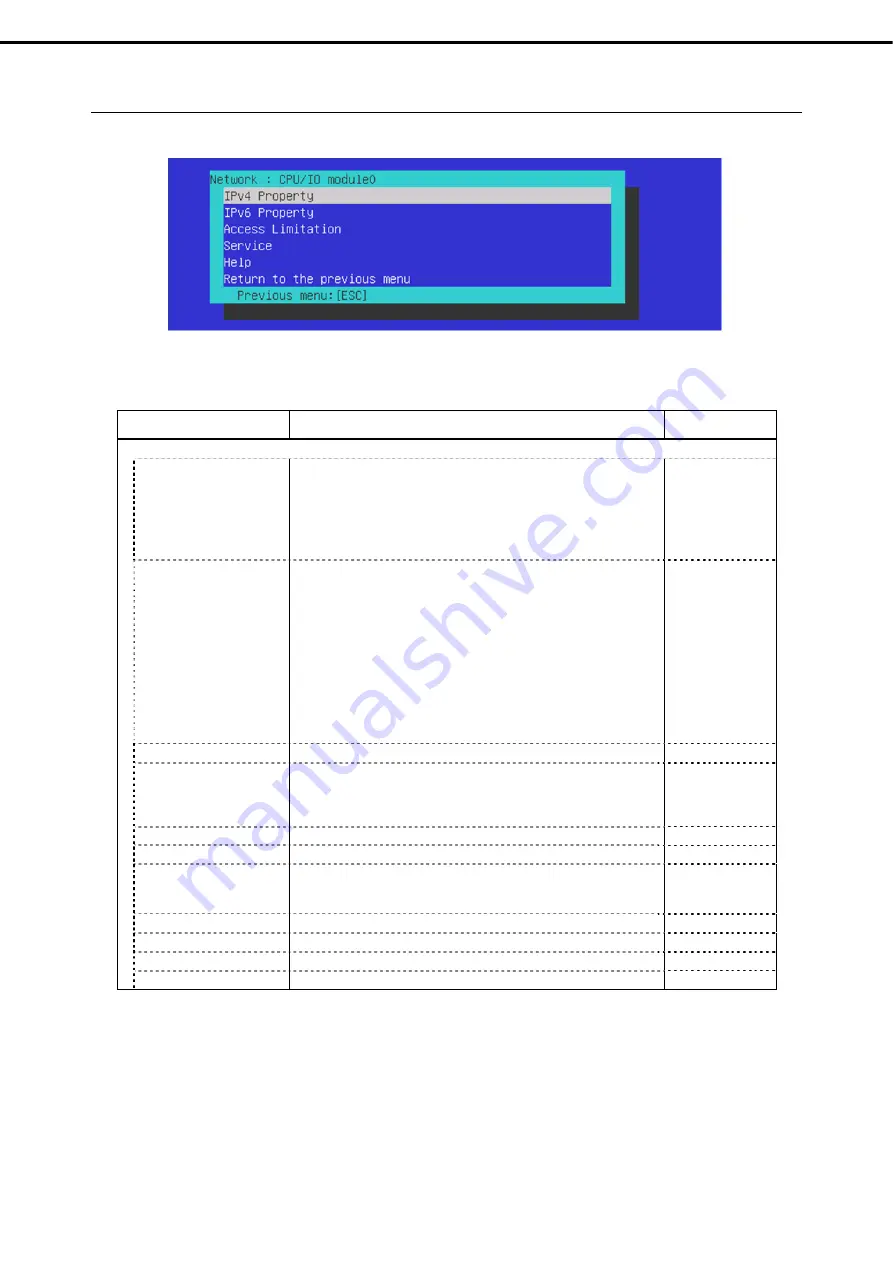
2. BMC Configuration
Express5800/R310g-E4, R320g-E4, R320g-M4 Maintenance Guide (Windows)
220
Chapter 3 Useful Features
Network
2.4.1
The
Network
menu appears when you select
Network: CPU/IO moduleX
on
BMC Configuration
menu.
Network menu
The table below shows details of parameters and their default value.
Item Description
Default
Value
IPv4 Property
Management LAN
Specify and display LAN port to communicate with BMC.
Management LAN
: LAN port for BMC exclusive use.
Shared BMC LAN
: LAN port of System (OS) is shared and used.
This item cannot be chosen for this server.
Management LAN
Connection Type
Specify and display the connection type of BMC LAN.
Auto Negotiation
: Connecting by suitable setting.
100Mbps Full Duplex
: Connecting by Full Duplex at speed of 100 Mbps.
100Mbps Half Duplex
: Connecting by Half Duplex at speed of 100 Mbps.
10Mbps Full Duplex
: Connecting by Full Duplex at speed of 10 Mbps.
10Mbps Half Duplex
: Connecting by Half Duplex at speed of 10 Mbps.
Auto Negotiation
BMC MAC Address
MAC Address of BMC is displayed.
-
DHCP
Determine whether to dynamically obtain an IP address from a
DHCP server. If the item is set to
Enable
and applied, BMC set the
value
IP Address
,
Subnet Mask
and
Default Gateway
obtained
from DHCP server.
*2
Disable
IP Address
Specify the BMC LAN IP address.
*3
192.168.1.1
Subnet Mask
Specify the Subnet Mask of BMC LAN.
*1 *2 *3
255.255.255.0
Default Gateway
Specify the Default Gateway IP address of the BMC LAN.
*2 *3
If you set this item, it is necessary for applying configuration
information that the gateway is connected on network.
0.0.0.0
Dynamic DNS
Determine whether to enable/disable of Dynamic DNS.
*4
Disable
DNS Server
Specify the DNS Server.
0.0.0.0
Host Name
Specify the Host Name.
*5
Blank
Domain Name
Specify the Domain Name.
*6
Blank
















































