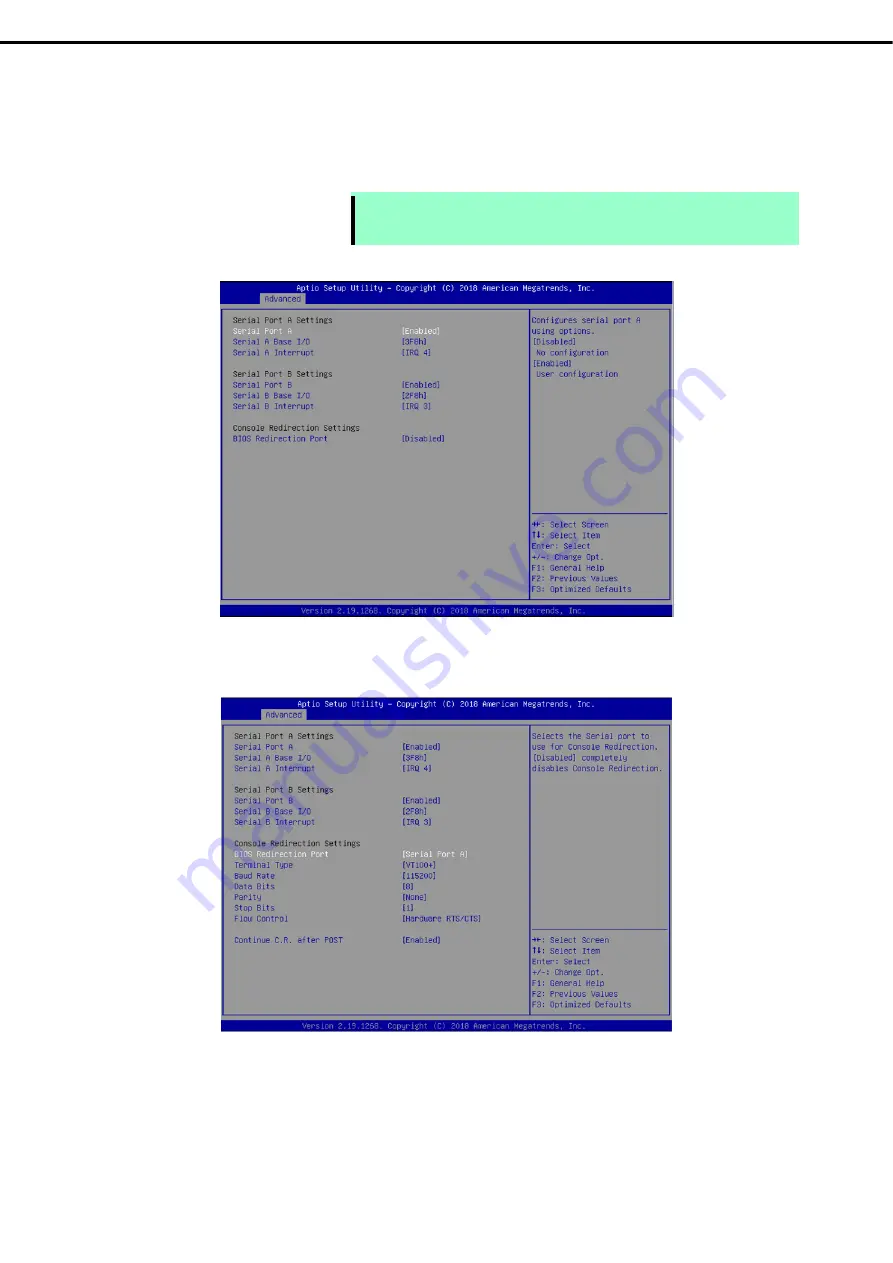
1. System BIOS
Express5800/R310g-E4, R320g-E4, R320g-M4 Maintenance Guide (Windows)
193
Chapter 3 Useful Features
(6)
Serial Port Configuration submenu
From the
Advanced
menu, select
Serial Port Configuration
and then press the <
Enter
> key to display the
menu screen shown below.
Note
The serial port connectors are reserved for maintenance.
Don't change the settings of serial port.
From
BIOS Redirection Port
, select
Serial Port A
or
Serial Port B
and then press the <
Enter
> key to display
the menu screen shown below.






























