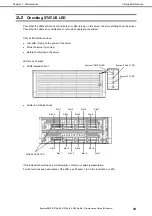Contents
Express5800/R310g-E4, R320g-E4, R320g-M4 Maintenance Guide (Windows)
6
2.1
Overview ............................................................................................................................................ 216
Offline Tools ........................................................................................................................... 216
2.1.1
2.2
Activating BMC Configuration ............................................................................................................ 217
2.3
Main Manu of BMC Configuration ...................................................................................................... 218
2.4
Setting BMC Configuration ................................................................................................................ 219
Network ................................................................................................................................. 220
2.4.1
User Management ................................................................................................................. 223
2.4.2
Mail Alert ............................................................................................................................... 225
2.4.3
SNMP Alert ............................................................................................................................ 227
2.4.4
System Operation ................................................................................................................. 228
2.4.5
Miscellaneous ....................................................................................................................... 229
2.4.6
2.5
BMC Initialization ............................................................................................................................... 230
2.6
BMC Reset......................................................................................................................................... 230
3.
SAS Configuration Utility ............................................................................................................................... 231
3.1
Starting the SAS Configuration Utility ................................................................................................ 231
3.2
Quitting the SAS Configuration Utility ................................................................................................ 232
3.3
Physical Formatting of the Hard Disk Drive ....................................................................................... 232
4.
Flash FDD ..................................................................................................................................................... 235
4.1
Notes on Using Flash FDD ................................................................................................................ 235
4.1.1
Compensation for recorded data ........................................................................................... 235
4.1.2
Handling Flash FDD .............................................................................................................. 235
4.1.3
Use with EXPRESSBUILDER ............................................................................................... 235
5.
Details of EXPRESSBUILDER ..................................................................................................................... 236
5.1
Starting EXPRESSBUILDER ............................................................................................................. 236
5.2
Menus of EXPRESSBUILDER ........................................................................................................... 236
5.3
Utility in EXPRESSBUILDER ............................................................................................................. 238
6.
EXPRESSSCOPE Engine 3 ......................................................................................................................... 239
7.
NEC ESMPRO .............................................................................................................................................. 240
7.1
NEC ESMPRO Agent (for Windows) .................................................................................................. 240
7.2
NEC ESMPRO Manager .................................................................................................................... 240
7.3
NEC ESMPRO Agent Extension ........................................................................................................ 240
7.4
BMC Configuration ............................................................................................................................. 240
7.5
NEC ExpressUpdate Agent ................................................................................................................ 241
8.
NEC Product Info Collection Utility ............................................................................................................... 242
9.
Express Report Service / Express Report Service (HTTPS) ......................................................................... 243
Glossary ............................................................................................................................................................ 244
Revision Record ................................................................................................................................................ 245