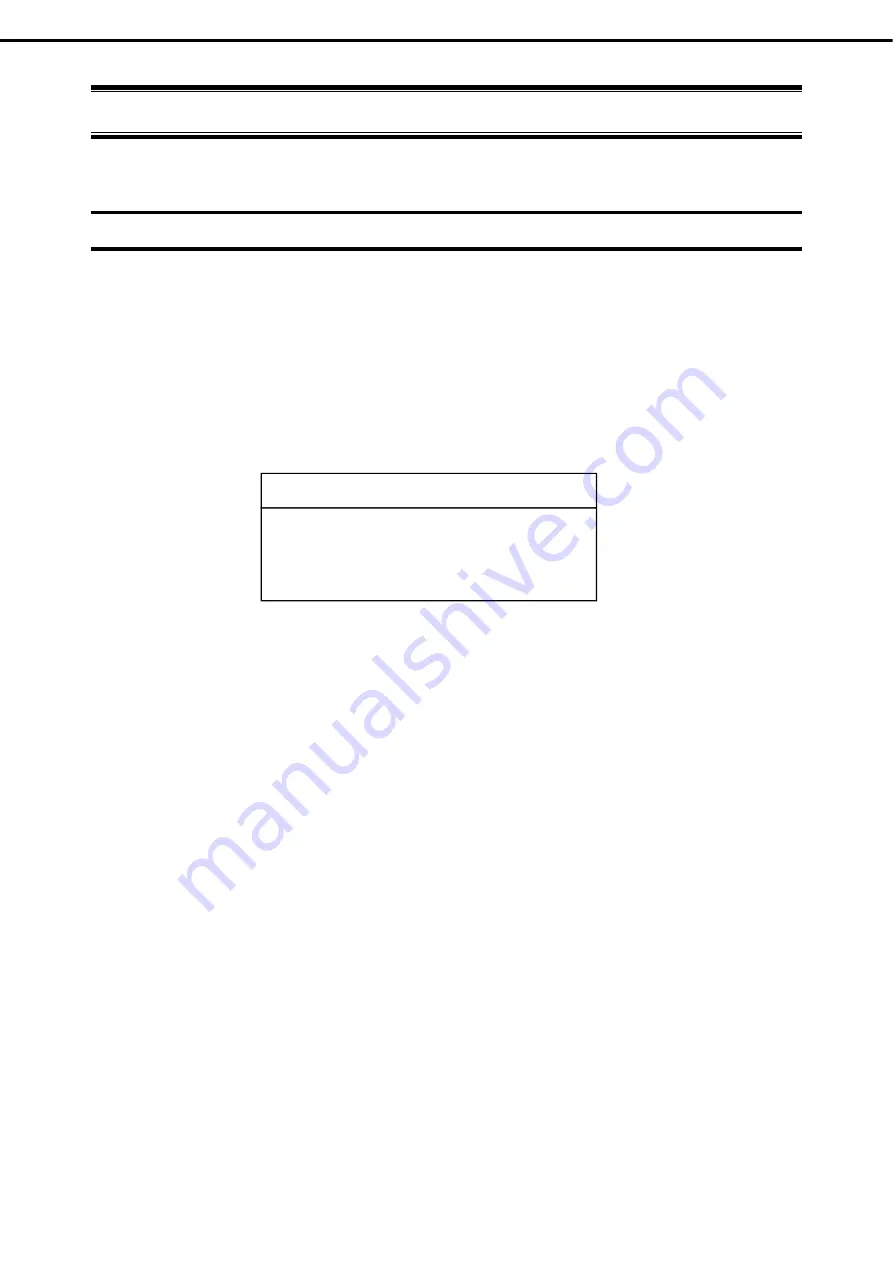
12. Offline Tools
Express5800/R310g-E4, R320g-E4, R320g-M4 Maintenance Guide (Windows)
113
Chapter 1 Maintenance
12.
Offline Tools
Offline tools are used for maintenance, failure analysis, and the settings of the server.
12.1
Starting Offline Tools
Start up the offline tools at the following steps.
1. Turn on the peripheral devices and then the server.
2. Press <F4> key while the message below is displayed.
Press <F2> SETUP, <F4> ROM Utility, <F12> Network
3. Keyboard Selection Menu appears after POST completion.
The following menu is displayed, after choosing a keyboard type.
4. Choose
Maintenance Utility
or
BMC Configuration
to start each tool.
See the next section for more information.
Off-line TOOL MENU
Maintenance Utility
BMC Configuration
Exit






























