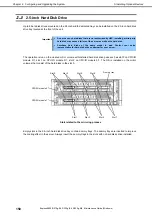3. Duplex LAN Configuration
Express5800/R310g-E4, R320g-E4, R320g-M4 Maintenance Guide (Windows)
140
Chapter 2 Configuring and Upgrading the System
4.
Select the adapters to include in the team, and run the -create option.
Refer the red frame in the ‘Network Adapter Summary Information’ and specify it in the format of "IO:Sl:F".
Example) When teaming with Ethernet 7 and Ethernet 6, specify "10: 6: 0, 11: 6: 0".
>.\ftSysLbfo.ps1 –create 10:6:0,11:6:0
When teaming with four adapters, specify adapters of the same "Sl(Slot)" and "F(function)" from
each module such as "10:6:0,10:6:1,11:6:0,11:6:1".
>.\ftSysLbfo.ps1 –create 10:6:0,10:6:1,11:6:0,11:6:1
Note
Check "IO" and "Sl(Slot)" of adapters to be included in the team.
Use adapters of the same "Sl(Slot)" and “F(function)” from each module.
Create a team with the adapter of IO10 and IO11.
IO:
10 (PCI module #0 side)
11 (PCI module #1 side)
Slot:
6 (onboard 1G LAN)
1 (PCI slot1)
2 (PCI slot2)
3 (PCI slot3) *R320g-M4 model
4 (PCI slot4) *R320g-M4 model
12 (onboard 10G LAN) *R320g-M4 model
Function:
0 (Port #0 side)
1 (Port #1 side)
Example:
Team 0
IO10 Sl6 Function 0 (Port #0 side) -> “10:6:0”
IO11 Sl6 Function 0 (Port #0 side) -> ”11:6:0”
Team 1
IO10 Sl6 Function 1 (Port #0 side) -> “10:6:1”
IO11 Sl6 Function 1 (Port #0 side) -> ”11:6:1”