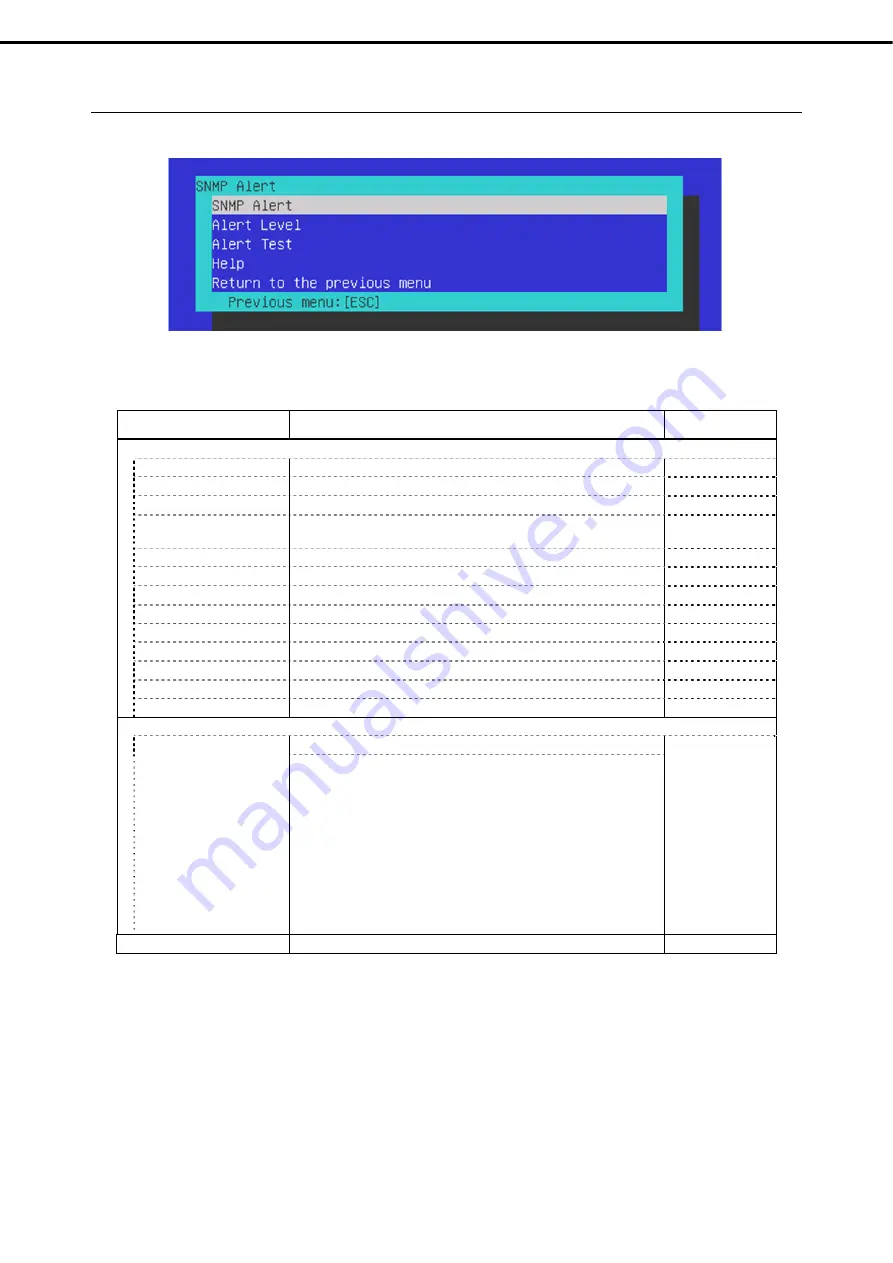
2. BMC Configuration
Express5800/R310g-E4, R320g-E4, R320g-M4 Maintenance Guide (Windows)
227
Chapter 3 Useful Features
SNMP Alert
2.4.4
The
SNMP Alert
menu appears when you select
SNMP Alert
on
BMC Configuration
menu.
SNMP Alert menu
The table below shows details of parameters and their default value.
Item Description
Default
Value
SNMP Alert
SNMP Alert
Enable or disable SNMP Alert.
*1
Disable
Computer Name
Specify the Computer Name.
*2
Blank
Community Name
Specify the Community Name.
*2
Public
Alert Process
Select One Alert Receiver or All Alert Receiver for Alert Process.
One Alert
Receiver
Alert Acknowledge
Enable or disable Alert Acknowledge.
Enable
Alert Retry Count
Specify the count of Alert retry.
*3
3
Alert Timeout
Specify the timeout period (in seconds) for alert.
*3
6
Alert Receiver1
Enable or disable primary receiver.
*4
Enable
IP Address1
Specify the IP Address of primary receiver.
*5
0.0.0.0
Alert Receiver2
Enable or disable secondary receiver.
*4
Disable
IP Address2
Specify the IP Address of secondary receiver.
*5
0.0.0.0
Alert Receiver3
Enable or disable tertiary receiver.
*4
Disable
IP Address3
Specify the IP Address of tertiary receiver.
*5
0.0.0.0
Alert Level
Alert Level
Specify the kind of event to alert.
*6
Error,
Warning
Error
: When "Error" is detected in each sensor type, the alert is sent to
the checked address.
Error, Warning
: When "Error" or "Warning" is detected in each sensor type, the
alert is sent to the checked address.
Error, Warning, Information
: When "Error", "Warning" or "Information" is detected in each
sensor type, the alert is sent to the checked address.
Separate Setting
: You can arbitrarily select the event to alert in each sensor type.
Alert Test
Execute an SNMP alert test using current settings.
*7
-
*1: When PEF (Platform Event Filter) is set to "Disable" in Miscellaneous menu, SNMP alert is disabled.
*2: Up to 16 alphanumeric characters are accepted.
*3: Can be specified only when Alert Acknowledge is set to "Enable".
*4: When SNMP Alert is enabled, at least one alert receiver should be enabled.
*5: Can be specified only when each Alert Receiver is set to "Enable".
*6: Can be specified only when SNMP Alert is set to "Enable".
*7: Be sure to perform Alert Test after all the parameters are configured appropriately. Alert feature may fail
depending on configuration made for network or alert receiver.
















































