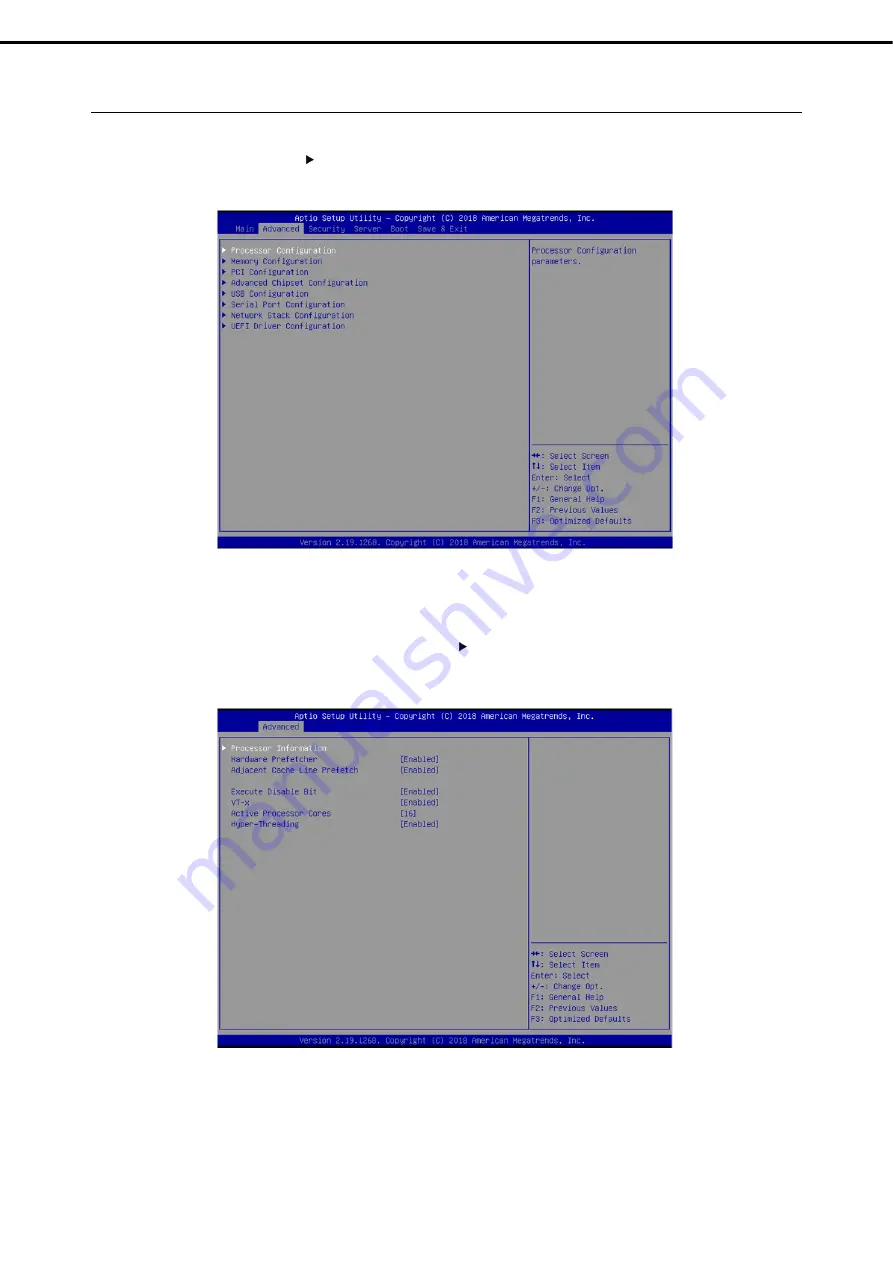
1. System BIOS
Express5800/R310g-E4, R320g-E4, R320g-M4 Maintenance Guide (Windows)
186
Chapter 3 Useful Features
Advanced
1.2.2
If you move the cursor to
Advanced
, the
Advanced
menu appears.
For the menus that show a “ ” to their left, select a menu and press the <
Enter
> key to display its submenu.
When Boot Mode is UEFI
(1)
Processor Configuration submenu
From the
Advanced
menu, select
Processor Configuration
and then press the <
Enter
> key to display the
menu screen shown below. For the menu that has on the left, move the cursor to it and then press the
<
Enter
> key to show its submenus.






























