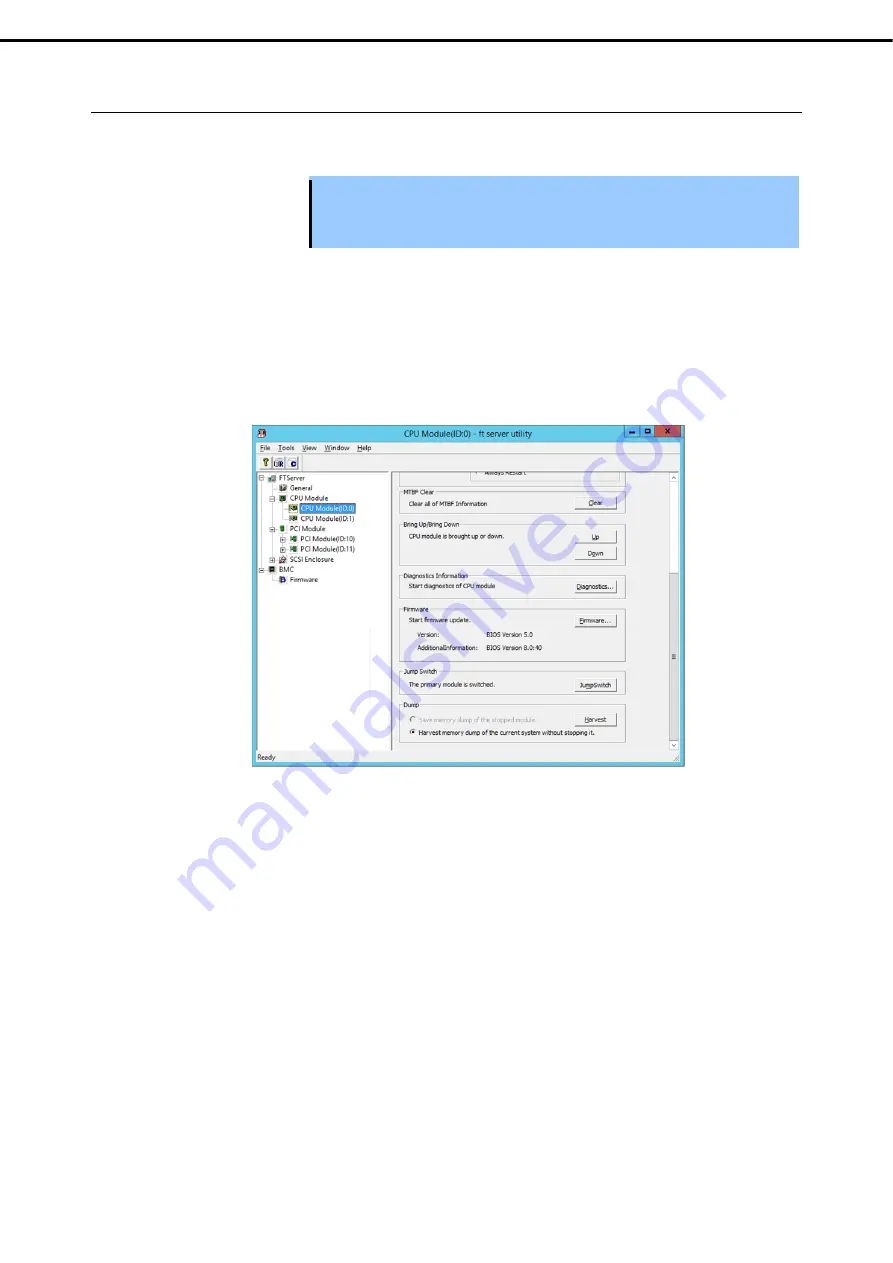
4. Maintenance of Express5800/ft series
Express5800/R310g-E4, R320g-E4, R320g-M4 Maintenance Guide (Windows)
41
Chapter 1 Maintenance
4.5.3
Procedure in the ft server utility
Follow the steps below to update BIOS of CPU module.
Important To update BIOS of CPU module, a BIOS image file for updating needs to be stored on
the ft server. BIOS images can be downloaded from NEC web site. Please follow “2.1
Checking and Applying Updates”.
1. Save the BIOS image file for update in a folder in the ft server. Take a note of path to that folder.
2. Select either one CPU module from ft server utility.
3. Check the current status of the target CPU module by selecting
View
menu
Refresh
on ft server utility.
If the target CPU module is operating, stop it. See
4.5.1 Available Status
.
4. Click
Firmware
on
Firmware
of CPU module screen.
Sample screen of CPU module in ft server utility






























