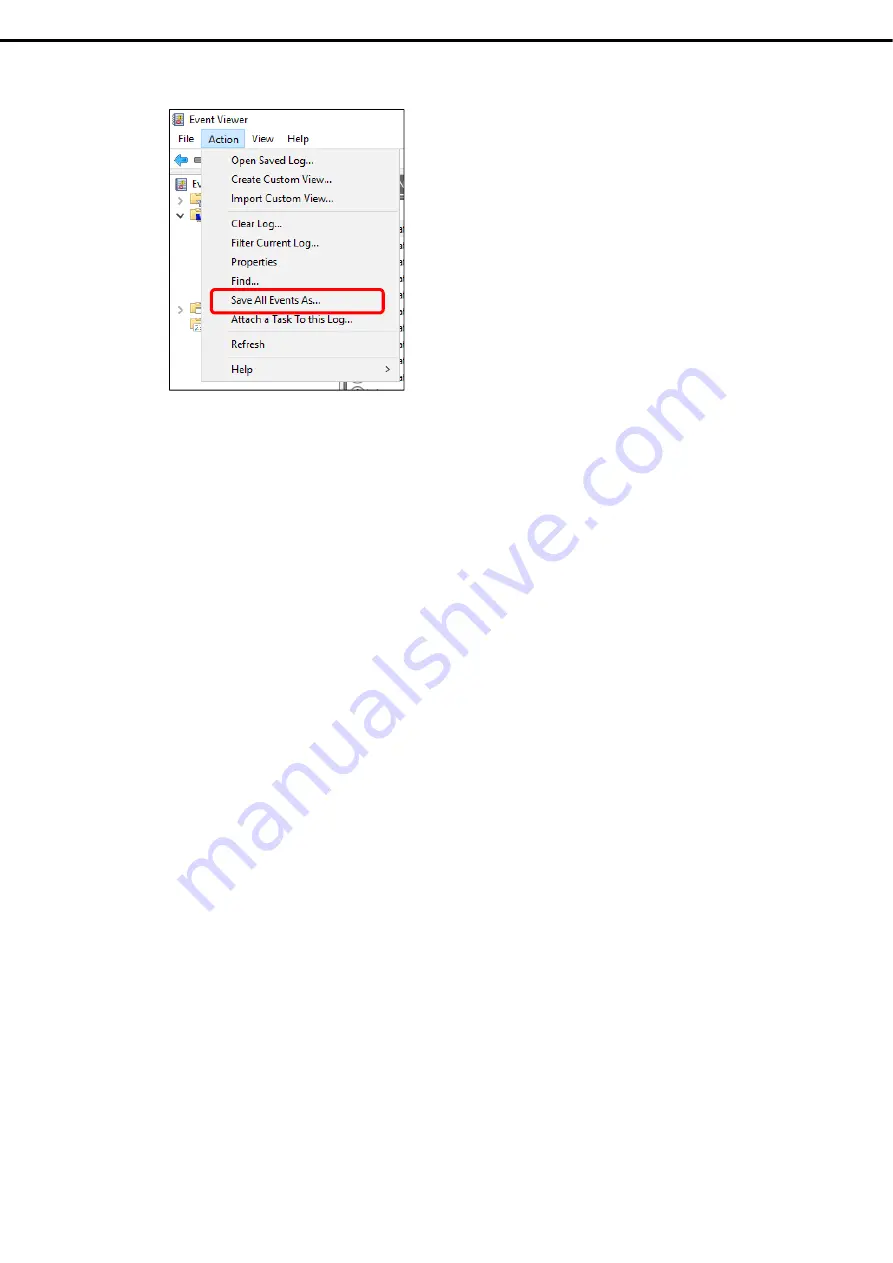
7. Collecting Failure Information
Express5800/R310g-E4, R320g-E4, R320g-M4 Maintenance Guide (Windows)
75
Chapter 1 Maintenance
3. Click
Save All Events As
from
Action
menu.
4.
Type the file name of the archived log in
File name
.
5.
Select the type of the log file you want to save in
Save as type
, and then click
Save
.






























