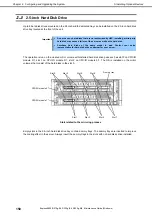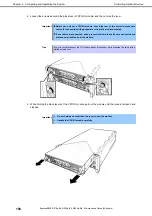5. Installing Optional Devices
Express5800/R310g-E4, R320g-E4, R320g-M4 Maintenance Guide (Windows)
164
Chapter 2 Configuring and Upgrading the System
6. Insert a DIMM into the DIMM slot vertically.
After the DIMM is completely inserted into the slot, the levers are automatically closed.
Note
Pay attention to the direction of the DIMM.
The terminal of the DIMM has a notch to prevent incorrect insertion.
7. Install the air duct.
8. Place the top cover of the CPU/IO module and secure it with three screws.
9. See Chapter 2 (5.4.2 Installing CPU/IO Module) and install the CPU/IO module.
10. Connect the power cords.
11. Press the POWER switch to power on the server.
12. Confirm that POST displays no error message.
If POST displays an error message, write it down and see the POST error message list in Chapter 1 (6.2
POST Error Message).
13. After starting the OS, set the paging file size to at least the recommended value (1.5 times the installed
memory size). For details, see
Chapter 1 (1. Before Starting Setup
) and
Chapter 1 (4.1 Memory Dump
(Debug Information)
in
Installation Guide(Windows)
.