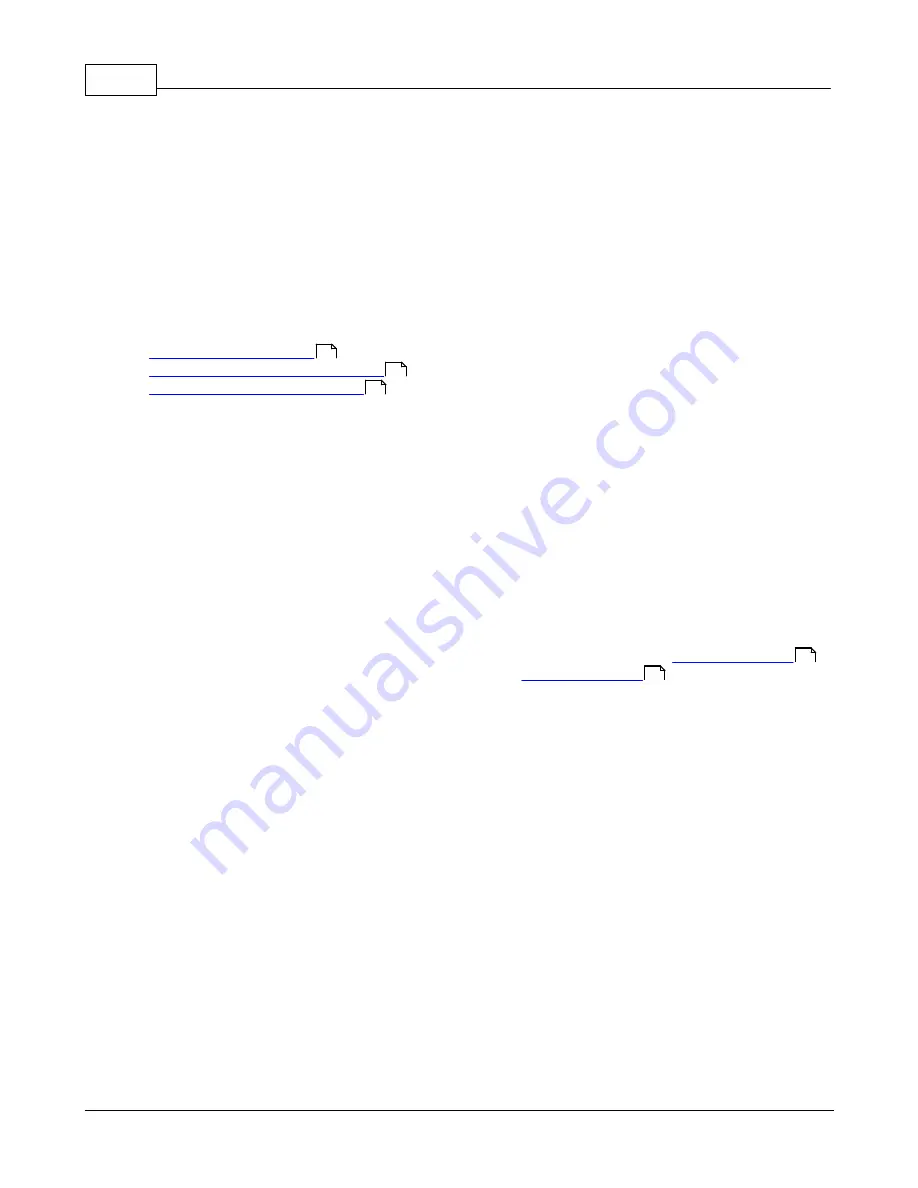
Oudie 2
25
© 2003 - 2015 ... Naviter d.o.o.
4. Screen taps
In addition to all the above you may tap anywhere on the screen and then choose "Airspace" to quickly
access the list of airspaces at the location of the tap. With this list you can quickly change the visibility of
the airspaces or simply get an overview of what lies ahead. You can also change the properties of an
airspace such as lower or upper limit.
With this information airspace navigation should be easy and understandable even in a rather complex
airspace environment.
Read also:
. Setting up the Warnings
. Changing properties of an airspace
. Loading (multiple) airspace files
3.4
Using Thermal Assistant
Thermal assistant is a feature of Oudie 2 which should help you get centered in a lift more quickly if you
decide to follow its instructions.
Thermal assistant analyses the lift in your thermal. It calculates the average and follows how strongly the
vario values change in each circle.
It uses three ways to catch your attention:
1. You may choose between Bubbles or a
Zoomed map
which shows the best part of the lift. Bubbles
are disabled by default, zooming in is enabled.
2.
Thermal Assistant audio warning
goes off if variance is large enough (see
).
It whistles a selected amount of seconds or degrees (see
) before the glider will
reach the same part of the circle where maximum lift was reached in the previous circle.
131
118
66
132
132
Summary of Contents for Oudie 2
Page 1: ...2003 2015 Naviter d o o Manual for Oudie 2 Last modified 9 12 2015 version 6 50...
Page 6: ...Part I...
Page 10: ...Part II...
Page 14: ...Oudie 2 9 2003 2015 Naviter d o o 5 Press Update and wait until the process is finished...
Page 23: ...Part III...
Page 61: ...How to 56 2003 2015 Naviter d o o...
Page 62: ...Oudie 2 57 2003 2015 Naviter d o o...
Page 66: ...Part IV...
Page 80: ...Part V...
Page 82: ...Part VI...
Page 84: ...Part VII...
Page 119: ...Menu 114 2003 2015 Naviter d o o...
Page 120: ...Part VIII...
Page 160: ...Part IX...
Page 168: ...Oudie 2 163 2003 2015 Naviter d o o...
Page 169: ...Part X...
Page 171: ...Part XI...
Page 174: ...Part XII...
Page 176: ...Part XIII...
Page 178: ...Part XIV...
Page 185: ...Index 180 2003 2015 Naviter d o o Y yellow 70 92 Z Zoom 87 101...
















































