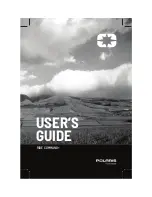Oudie 2
3
© 2003 - 2015 ... Naviter d.o.o.
14. Gift Box
See also:
1.2
Charging the battery
There are several ways to charge Oudie's internal battery.:
Connect the
wall charger
cable to AC 110-240 V power source and insert the connector to the
Oudie .
Connect the
car charger
to the DC 12-24 V source and insert the connector to the mini USB slot
on the Oudie.
Connect the Power and Serial data cable to DC 12V power source and insert the USB connector
to the mini USB slot
Connect the USB cable to an external Power Pack battery (not included)
The Power indicator light indicates charging status of the Oudie. Green light means that the device's
internal battery is fully charged. Amber light indicates that the battery is charging.
15
Summary of Contents for Oudie 2
Page 1: ...2003 2015 Naviter d o o Manual for Oudie 2 Last modified 9 12 2015 version 6 50...
Page 6: ...Part I...
Page 10: ...Part II...
Page 14: ...Oudie 2 9 2003 2015 Naviter d o o 5 Press Update and wait until the process is finished...
Page 23: ...Part III...
Page 61: ...How to 56 2003 2015 Naviter d o o...
Page 62: ...Oudie 2 57 2003 2015 Naviter d o o...
Page 66: ...Part IV...
Page 80: ...Part V...
Page 82: ...Part VI...
Page 84: ...Part VII...
Page 119: ...Menu 114 2003 2015 Naviter d o o...
Page 120: ...Part VIII...
Page 160: ...Part IX...
Page 168: ...Oudie 2 163 2003 2015 Naviter d o o...
Page 169: ...Part X...
Page 171: ...Part XI...
Page 174: ...Part XII...
Page 176: ...Part XIII...
Page 178: ...Part XIV...
Page 185: ...Index 180 2003 2015 Naviter d o o Y yellow 70 92 Z Zoom 87 101...