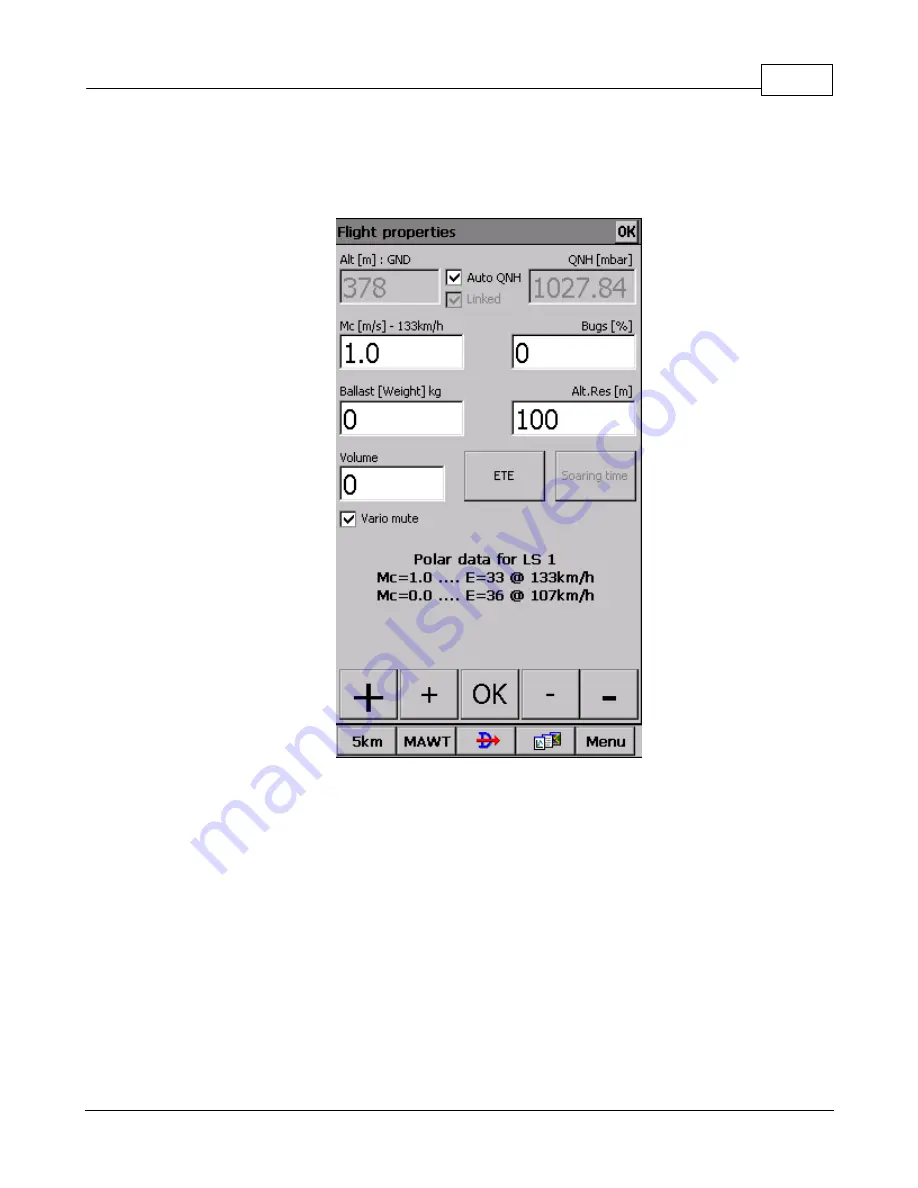
How to
22
© 2003 - 2015 ... Naviter d.o.o.
an external source (such as the ATC tower or the competition task sheet) then it is possible to enter the
values manually as well.
In order to correct the takeoff altitude you need to go to Menu > MC & Alt. dialog.
By default the
Auto QNH
checkbox is checked. Auto QNH will try to correct the takeoff altitude to your
current altitude by searching for a nearby airport or by using the Ground elevation at your location or (if
all else fails) using a very much averaged GPS altitude (but the latter is only a fallback and should not
normally happen since there is a worldwide terrain database already installed on each Oudie). Auto QNH
setting will give you a very good idea about the current pressure level and it works automatically without
your input.
If you want to change the altitude manually you should disable the Auto QNH navbox and enter the
takeoff altitude manually. If the
Linked
checkbox is checked (which it is by default) then the pressure
level will increase accordingly.
Typically in a competition you could get a complete set of data from the competition organization. In this
case remove the Auto QNH checkbox AND the Linked checkbox. Enter the takeoff altitude AND the QNH
pressure given from the competition then press ok. This way you will see exactly the same altitudes
during your flight as the ones that you will be scored by later in the evening. DO NOT set the "linked"
checkbox back in this case because it will change the pressure level back to the "linked" value.
Summary of Contents for Oudie 2
Page 1: ...2003 2015 Naviter d o o Manual for Oudie 2 Last modified 9 12 2015 version 6 50...
Page 6: ...Part I...
Page 10: ...Part II...
Page 14: ...Oudie 2 9 2003 2015 Naviter d o o 5 Press Update and wait until the process is finished...
Page 23: ...Part III...
Page 61: ...How to 56 2003 2015 Naviter d o o...
Page 62: ...Oudie 2 57 2003 2015 Naviter d o o...
Page 66: ...Part IV...
Page 80: ...Part V...
Page 82: ...Part VI...
Page 84: ...Part VII...
Page 119: ...Menu 114 2003 2015 Naviter d o o...
Page 120: ...Part VIII...
Page 160: ...Part IX...
Page 168: ...Oudie 2 163 2003 2015 Naviter d o o...
Page 169: ...Part X...
Page 171: ...Part XI...
Page 174: ...Part XII...
Page 176: ...Part XIII...
Page 178: ...Part XIV...
Page 185: ...Index 180 2003 2015 Naviter d o o Y yellow 70 92 Z Zoom 87 101...






























