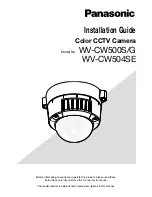Section 2
Introduction
24
MikroScan 7600PRO
Operator’s Manual
Catalog 11180-94
V15.4F 050406
[dISPLAy tIMe]
Allows options for displaying date and/or
time.
[tIMe & dAte]
Displays both date and time (default).
[dAte]
Displays only the date.
[tIMe]
Displays only the time.
[OFF]
Neither the time nor date are displayed.
[OPeRAtIOn]
Allows you to choose between the stan-
dard menu structure and the classic menu
structure..
[StAndARd]
Provides navigational structure located at
top of display. (default).
[CLASSIC]
Provides navigational structure along right
side of display.
b)
[SAVe Menu)
Performs save settings for the camera.
[VOICe MeMO]
Allows you to choose whether or not to
enable the voice annotation feature of the
MikroScan 7600PRO. .
[On]
This option enables the voice annotation
feature of the MikroScan 7600PRO..
[OFF]
This option disables the voice annota-
tion feature of the MikroScan 7600PRO
(default).
[SAVe FORMAt]
Allows you to choose to save images in
either a .BMP or a .SIT format.
[SIt]
Images are saved in full 14-bit digital
format and include all data associated with
the image file.
[bMP]
Images are saved as bitmap images and do
not include data which may be essential
for future review and analysis. .
[SAVe VISIbLe]
Allows you to save visible light images
with their associated infrared image.
[On]
Allows images to be saved and linked to
their associated infrared images
[OFF]
Visible light images can be viewed but not
saved.
c)
[AnALyze)
Performs analysis settings for the camera..
[POInt MOde]
The MikroScan 7600PRO allows you to
view the temperature data of one or more
points at selected locations anywhere
within the field of view. It also allows you
to obtain information on how the tempera-
tures of the various points are affected by
differences in emissivity settings.
Summary of Contents for 7600PRO
Page 2: ......