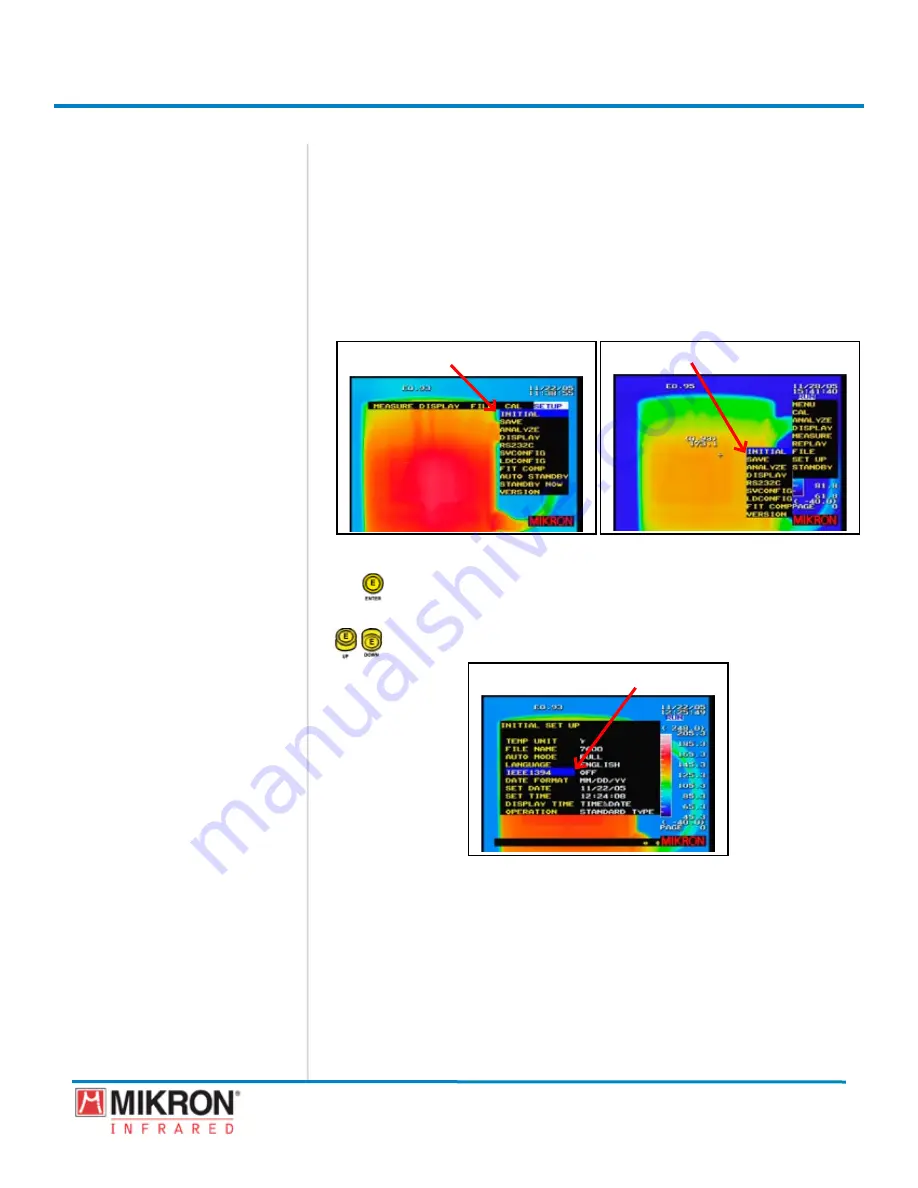
Section 7
Advanced Operations
270
MikroScan 7600PRO
Operator’s Manual
Catalog 11180-94
V15.4F 050406
3) Connect the appropriate communication interface cable to the
FireWire port.
4) Turn the power switch on the camera to the on position.
5) Turn the power switch on the remote computer to the on position.
6) Follow the instructions outlined in the MikroSpec RT Manual.
7.3.2 Activating the IEEE 1394 Functionality
To activate the IEEE 1394 Functionality:
1) Go to
[MENU]
→
[SET UP]
→
[INITIAL]
.
Classic View Menu
[InItIAL HIGHLIGHted]
[InItIAL HIGHLIGHted]
Standard View Menu
2) Press the
jOyStICK [e]
button to gain access to the
INITIAL SET UP
Menu
.
3) Toggle the
jOyStICK
up or down if needed to highlight
[IEEE 1394]
.
[Ieee 1394 HIGHLIGHted]
Summary of Contents for 7600PRO
Page 2: ......






























