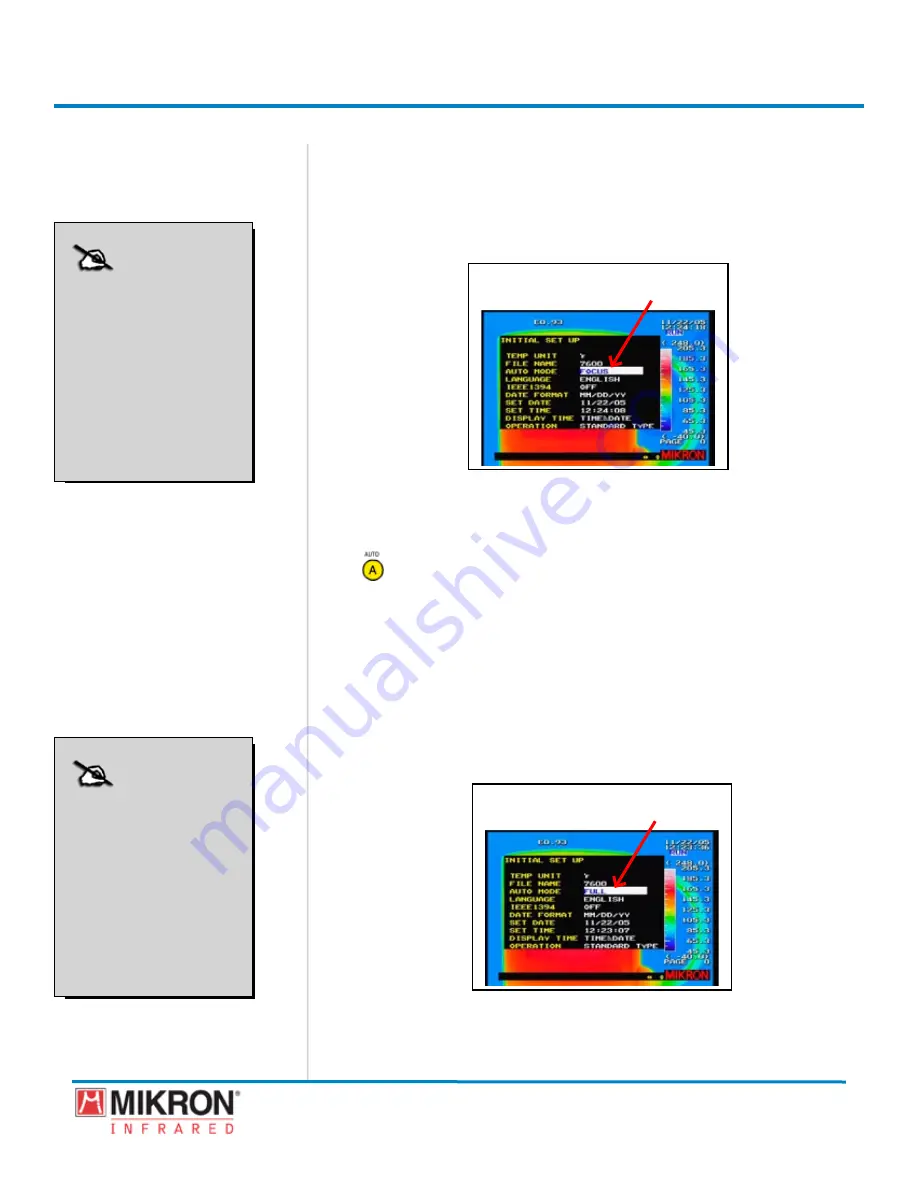
Section 4
Basic Operation
111
MikroScan 7600PRO
Operator’s Manual
Catalog 11180-94
V15.4F 050406
4.10.2 Performing the Auto Focus Function
1) Follow steps 1-6 for Setting the Auto Mode Function (See Section
3.9.1.3
of this manual).
2) Verify the
AutO MOde
option in the
[InItIAL SetuP]
menu is set to
[FOCuS].
[AutO MOde FOCuS
OPtIOn HIGHLIGHted]
3) Verify the camera is operating in
[Run]
mode (See Section 4.1 of
this manual for more information on Toggling between the Run and
Freeze Modes).
4) Press the
AutO
button
The screen wll freeze momentarly whle the nstrument s
auto processing. Once auto processing has been completed, the
dsplay wll once agan appear n
[Run]
mode.
4.10.3 Performing the Auto Level & Sens/Level & Span Function
1) Follow steps 1-6 for Setting the Auto Mode Function (See Section
3.9.1.3 of this manual).
2) Verify the
AutO MOde
option in the
[InItIAL SetuP]
menu is set to
[LeVeL & SenSe OR LeVeL & SPAn].
[AutO MOde LeVeL & SenSItIVIty
OPtIOn HIGHLIGHted]
Note: Whether the Auto Mode function affects the Level &
Span
OR the Level & Senstvty s determned by the L/S opton that s
selected n dsplay setup menu. See Secton 3.9.4.2 of ths manual
for more nformaton on selectng the desred L/S opton.
NOTE
The Auto Focus adjust-
ment is performed
around the existing cur-
sor positions. If there
is no cursor present,
the adjustment will be
performed around the
center of the display
screen.
NOTE
The Auto Focus adjust-
ment is performed
around the existing cur-
sor positions. If there
is no cursor present,
the adjustment will be
performed around the
center of the display
screen.
NOTE
The
AutO
Level &
Sensitivity function
can be performed in
both
Run
and
FReeze
modes.
NOTE
The
AutO
Level &
Sensitivity function
can be performed in
both
Run
and
FReeze
modes.
Summary of Contents for 7600PRO
Page 2: ......






























