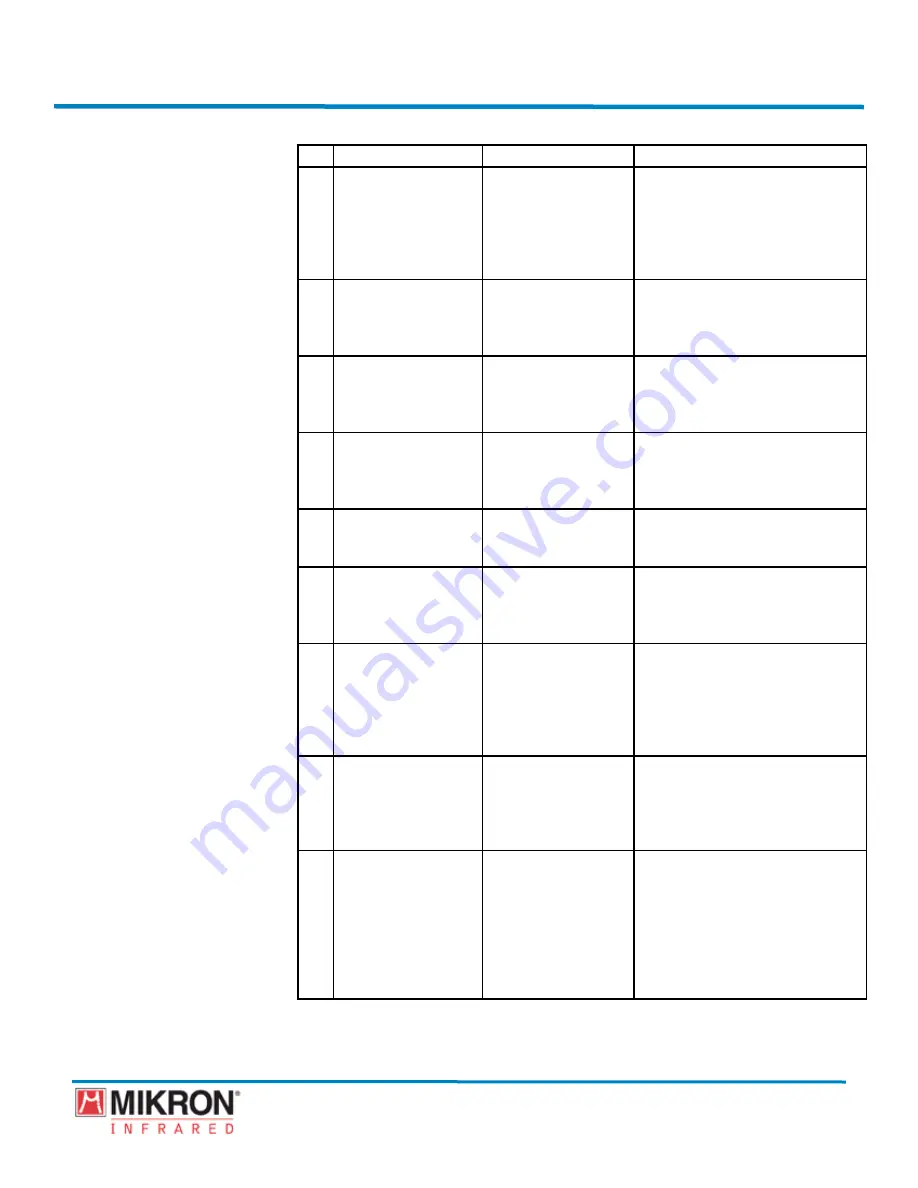
Section 9
Appendix
289
MikroScan 7600PRO
Operator’s Manual
Catalog 11180-94
V15.4F 050406
Symptom
Probable cause
Corrective Action
4 Measured temperature
s suspected to be
naccurate.
Incorrect emssvty
value s beng used.
Adjust emssvty. (See Secton 6.5
for more nformaton on Workng
wth Emssvty Settngs. Also See
Secton 6.5.4 for more nformaton
on workng wth Pont Emssvtes).
Error s beng caused
by reflected radiation.
Perform a Reference Calbraton
(See Secton 7.4.1 for more nfor-
maton on Performng a REF CAL).
Camera s not focused
accurately.
Adjust focus. (See Secton 4.6 for
more nformaton on Adustng the
Focus).
Calbraton has not
been performed
recently.
Have the camera calbrated and
recertified. (See Section 9.2 for
nformaton on Mantenance).
5 Image exhbts nose
nterference
Hgh voltage source s
located nearby.
Move camera away from source.
Atmospherc cond-
tons are creatng statc
dscharge.
Turn camera power “off” and delay
measurements untl condtons
mprove.
Instrument cables are
adjacent to or touchng
a source of electrcal
nose such as nducton
heatng equpment.
Turn the camera power “off” and
ether turn off the source of the
nose or move camera to a less nosy
locaton.
6 Camera can not be
focused
The Lens unt s not
properly attached to
the camera.
Turn the mountng rng of the man
unt towards close and attach the
lens nt to the man unt tghtly.
7 Backup s mpossble
The charge on the
unt’s nternal battery
has been exhausted
Connect the AC adapter for ap-
proxmately 1 hour to recharge the
camer’s nternal battery. (See
Secton 3.2.3 for more nformaton
on Connectng the AC Adapter).
Summary of Contents for 7600PRO
Page 2: ......











































