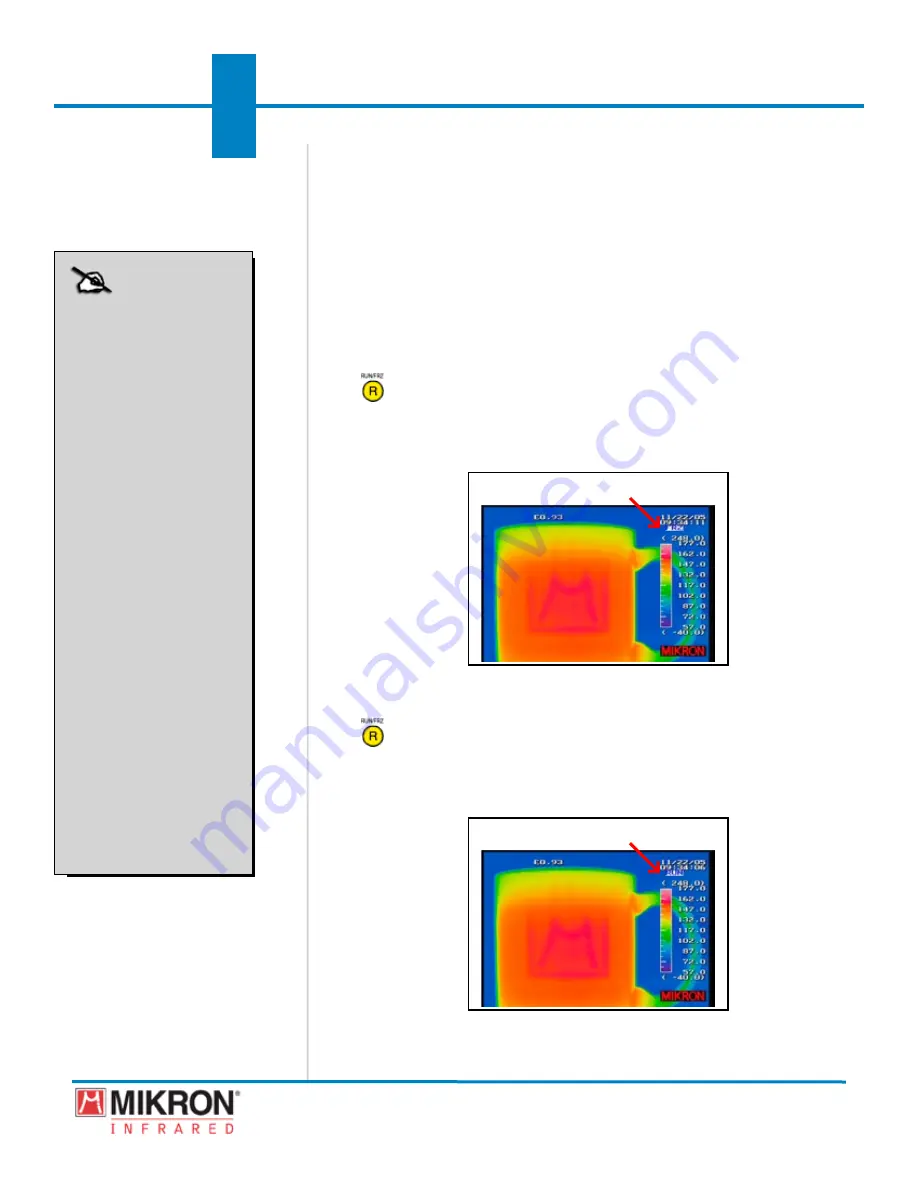
93
MikroScan 7600PRO
Operator’s Manual
Catalog 11180-94
V15.4F 050406
Section
Basic Operation
4.1 Toggling between the Run and Freeze Modes
The MkroScan 7600PRO on board processng software allows you to vew mages at a
rate of 60 frames per second n the run mode. Because the run mode operates n real-
time, the time clock, image, and image data are continuously updated. The software also
allows you to freeze an mage (freeze mode) whch stops the tme clock and allows
more tme for vewng and analyzng data assocated wth a sngle mage frame.
4.1.1 Switching to Freeze Mode
1) Press the
R
[RUN/FRZ]
key button to place the camera into Freeze
Mode.
2) Verify
[FRz]
is highlighted at the upper right hand corner of the
display and that the time clock has stopped.
[FReeze HIGHLIGHted]
4.1.2 Returning to Run Mode
1) Press the
R
[RUN/FRZ]
key button to place the camera into Run
Mode.
2) Verify
[Run]
is highlighted at the upper right hand corner of the
display and that the time clock has restarted.
[FReeze HIGHLIGHted]
NOTE
Most display and menu
options function while
the camera is in either
the Run or Freeze
mode. However, there
are certain options that
only function when the
camera is in the Run
mode, while others
only function when the
camera is in the Freeze
mode.
Freeze Mode Only
Options include:
• Memory Card
• Voice Memo
Run Mode Only Op-
tions include:
• Ambient Comp.
• Background Comp.
• Calibration
• Emissivity
• Focus
• Gain Control
• Lens Assembly
• Range
NOTE
Most display and menu
options function while
the camera is in either
the Run or Freeze
mode. However, there
are certain options that
only function when the
camera is in the Run
mode, while others
only function when the
camera is in the Freeze
mode.
Freeze Mode Only
Options include:
• Memory Card
• Voice Memo
Run Mode Only Op-
tions include:
• Ambient Comp.
• Background Comp.
• Calibration
• Emissivity
• Focus
• Gain Control
• Lens Assembly
• Range
4
Summary of Contents for 7600PRO
Page 2: ......






























