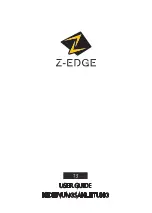Index
294
MikroScan 7600PRO
Operator’s Manual
Catalog 11180-94
V15.4F 050406
Camera Functions 15
Camera Interfaces 11
Classic Type Menu 14.
See also
On Board Image Processing Software
Color 20
Color Bar 26
Color Palette Options
Choosing a Color Palette 100, 102, 103, 185, 186, 187, 190
Communication Interfaces
Connecting the communication cable 269
Composite Image 219
Creating a Composite Image 219
Fitting the Composite Image 221
Configuration Files
ldconfig 27, 90
svcconfig 27, 88
Conventions 1
Cursor Point.
See
Display: Working with the Multi-Point Temperature Display Options;
See also
Emissivity: Point Emissivity;
See also
Temperature: Point Temperature
D
Date and Time Options
Accessing the date and time menu functions 50
Setting the time 51
Date Format 23.
See also
Initial menu
Default Values
Returning all Settings to Default Values 273
Delete 21
Directory 21
Display
Default Values, Returning all Settings to 273
Display Menu 19, 25.
See also
Measure Menu
Display Time 24.
See also
Initial menu
E
Emissivity 15, 22, 62, 63, 116, 174, 193, 194, 195, 196, 197, 198, 199, 200, 201, 202.
See also
CAL menu
Emissivity of Various Materials 283
ERSP Cal 22.
See also
CAL menu
Event Function
Accessing the Event Function Options 235
Choosing to Display an Alarm Warning Message 239, 241, 243, 244, 251
Selecting a Range Area 238
Working with the Event Function 112, 113, 233, 235
External LCD Displays
Connecting the LCD display 261
Disconnecting the LCD display 261
Setting the RS-232C Baud Rate 262
Setting the RS-232C Data Format 263
Summary of Contents for 7600PRO
Page 2: ......