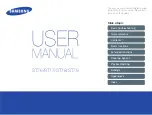Section 2
Introduction
23
MikroScan 7600PRO
Operator’s Manual
Catalog 11180-94
V15.4F 050406
[FILe nAMe]
Used to specify the first four digits of
the file name as it is saved to the internal
memory card.
[AutO MOde]
The AUTO MODE is used in conjunc-
tion with the auto formatting feature of
the MikroScan 7600PRO. This feature
automatically focuses the instrument and
optimizes the temperature and sensitivity
ranges for the target being monitored. See
Section 4.9 for more information on the
Auto Formatting functions.
[FuLL]
Automatically sets the optimum values
for the focus position, sensitivity, and
temperature level. Full AUTO for LEVEL/
SENS/FOCUS (default value)
[FOCuS]
Automatically sets the optimum values
for the focus position utilizing the Focus
AUTO mode.
[LeVeL/
SenSItIVIty
OR
LeVeL/SPAn]
Automatically sets the optimum values for
the temperature level and sensitivity OR
the temperature level and span.
[LAnGuAGe]
The various functions of the MikroScan
7600PRO can be displayed in a number
of different languages including English,
Japanese, German, French, Spanish, and
Portuguese.
[Ieee 1394]
Sets support option for IEEE 1394 con-
nectivity.
[On]
IEEE1394 supported (default).
[OFF]
IEEE 1394 not supported.
[dAte FORMAt]
Used to set the desired date format display
form.
[yy/MM/dd]
Date is displayed by year, month, day
(default).
[MM/dd/yy]
Date is displayed by month, day, year.
[dd/MM/yy]
Date is displayed by day, month, year.
[Set dAte]
Used to set the date stamp which will be
displayed as yy/mm/dd, mm/dd/yy, or dd/
mm/yy as selected from the date format
menu.
[Set tIMe]
Used to set the time stamp.
[HH/MM/SS]
Time is displayed by hours, minutes,
seconds.
Summary of Contents for 7600PRO
Page 2: ......