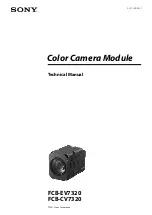Section 2
Introduction
15
MikroScan 7600PRO
Operator’s Manual
Catalog 11180-94
V15.4F 050406
2.6 Camera Functions
Button Control Features
Feature
Function
1)
[RUN/FREEZE]
Dsplays the mage and mage data n
“real-time”. Also used to “freeze” the
dsplayed mage and data.
2)
[AUTO]
The MikroScan 7600PRO includes an
auto processing feature, which automati-
cally focuses the camera and optimizes the
temperature level and sensitivity ranges
for the target being monitored.
3)
[FOCUS]
Provdes electronc focusng functonalty.
4)
[LEVEL]
Allows you to set the optmum tempera-
ture level.
5)
[SENSITIVITY]
Allows you to set the level of senstvty.
6)
[SPAN]
Allows you to set the upper lmt tempera-
ture value of the temperature scale.
7)
[SAVE]
Allows you to save the thermal image,
visual image,
voce
memo, and
annotatons.
8)
[SwITCH DISPLAYED
IMAGE]
Allows you to swtch between the thermal
mage and vsble lght mage.
9)
[EMISSIVITY]
The measuring temperature can be cor-
rected by applying the emissivity of the
measured object in the emissivity set-
ting. Emissivity for the correction can be
selected within the range of 0.10 to 1.00
with 0.01 steps. See Section 6.1 for more
information on Emissivity Settings.
10)
[BLACK AND wHITE VIEw]
Allows you to switch between a color
display and a monochrome display.
11)
[MENU]
Allows you to select menu tems
Main Menu Functions
Feature
Function
1)
[MEASURE MENU]
Allows you to establsh certan settngs for
varous measurement condtons.
a)
[POInt teMP]
The MkroScan 7600PRO allows you
to establsh up to ten ponts and vew
the temperature data of these ponts at
selected locatons anywhere wthn the
field of view.
Summary of Contents for 7600PRO
Page 2: ......