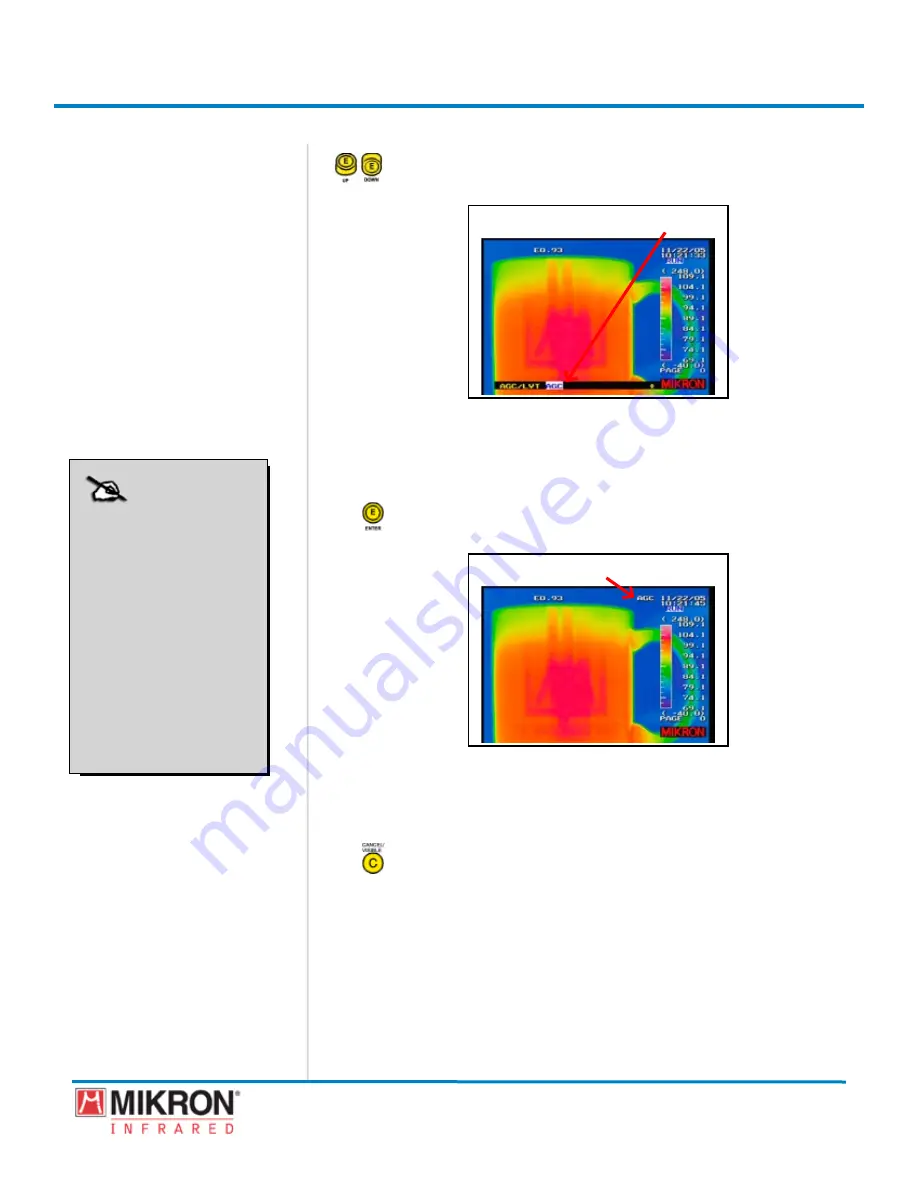
Section 6
Data Analysis
172
MikroScan 7600PRO
Operator’s Manual
Catalog 11180-94
V15.4F 050406
4) Toggle the
jOyStICK
up or down if needed until the desired option
has been selected.
[AGC OPtIOn SeLeCted]
The three
gain control options are:
• OFF
GAIn COntROL OFF
• LVt
PeRFORM LeVeL tRACe GAIn COntROL
• AGC
PeRFORM AutO GAIn COntROL
5) Press the
jOyStICK [e]
button to save the setting and to return to
the main display.
[AGC ACtIVAted]
Once a Gain Control option has been selected the appropriate
label wll appear n the status bar on the man dsplay screen.
OR
Press the
CAnCeL/VISIbLe [C]
button to cancel out of the menu
mode and to return to the main display.
NOTE
The temperature at the
new cursor position is
displayed at the bottom
of the temperature scale
(directly below the
previous cursor point
temperature) and is
updated continuously
as the cursor is moved.
The cursor coordinates
are also displayed and
updated continuously as
the cursor is moved.
NOTE
The temperature at the
new cursor position is
displayed at the bottom
of the temperature scale
(directly below the
previous cursor point
temperature) and is
updated continuously
as the cursor is moved.
The cursor coordinates
are also displayed and
updated continuously as
the cursor is moved.
Summary of Contents for 7600PRO
Page 2: ......
















































