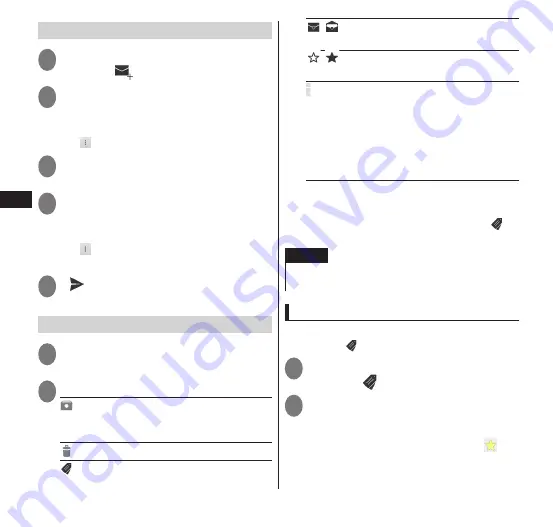
Email/W
eb br
owser
92
Creating and sending email
1
From the message thread list
screen, "
"
2
Enter the partner email address
in "To"
■
Adding a Cc and Bcc
▶
" "
▶
"Add Cc/Bcc"
3
Enter a title in "Subject"
4
Enter a message in "Compose
email"
■
Adding an attachment
▶
" "
▶
"Attach picture"/"Attach video"
▶
Tap the attachment
5
"
"
Managing message threads
1
From the message thread list
screen, touch and hold a thread
2
Select any icons:
······Archive (store) message threads.
Archived message threads are not displayed
in the Inbox.
······Delete a message thread.
······Assign/remove a label from a
message thread.
/
······Designate a message thread as
unread/read.
/
······Assign/remove a star from a
message thread.
······"Mark important"/"Mark not
important", "Mute" (Hide message
threads), "Report spam" (The message
thread is reported to Google as spam),
"Report phishing" (The message thread is
reported to Google as phishing email) can
be selected.
■
Showing archived or muted
message threads
From the message thread list screen, "
"
▶
"All mail"
NOTE
Labels cannot be created on the terminal. Create
labels on the Gmail website.
Display message threads by label
You can display only the message threads
for which
"
"
is set.
1
From the message thread list
screen, "
"
2
Tap the type of label you want to
display
•
You can also configure settings to only
show message threads with a star ,
sent email.






























