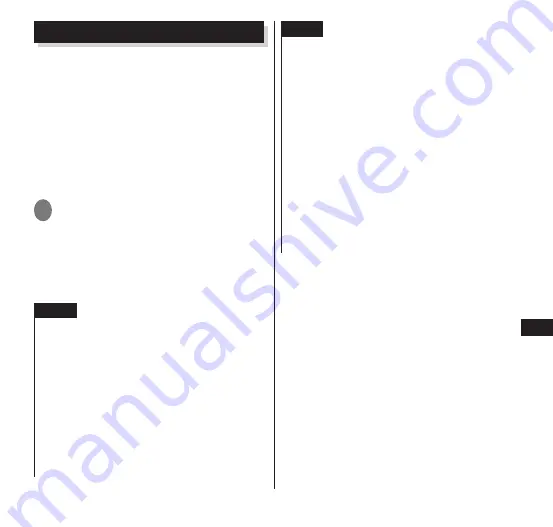
137
Applications
ToruCa
ToruCa is an electronic card that can be
imported into the terminal. Available
from online, it provides shopping
information or serves as a coupon. The
imported ToruCa is saved in the "ToruCa"
application that allows you to view, find
or update a ToruCa.
For details on ToruCa, see "
ご利用ガイド
ブック
(sp
モード編
)" (Mobile Phone User's
Guide [sp-mode], in Japanese only).
1
From the application list screen,
"ToruCa"
•
The first time you launch, you need to
download the application. You are
required to agree to the terms of usage
when you use the application for the first
time.
NOTE
Packet communication charges may be incurred
when you import, view or update a ToruCa.
You may not be able to import, view or update a
ToruCa that has been provided for an i-mode
terminal.
Depending on the settings by the IP (Information
Provider), the following functions may not be
available:
•
Update
•
ToruCa sharing
•
Transfer or copy to a microSD card
•
Map display
NOTE
Depending on the IP settings, you may not be
able to display a map from a ToruCa list, even if
the ToruCa (details) supports map display.
When the duplicate check is set to "ON" you
cannot import an identical ToruCa more than
once. To import an identical ToruCa more than
once, set the check to "OFF".
When sending a ToruCa by email, it is sent in its
pre-import state.
You may not be able to save a ToruCa that has
been emailed to you, depending on the email
application that you are using.
Depending on the type of the browser, you may
not be able to import a ToruCa via it.
When moving or copying a ToruCa to a microSD
card, it is moved or copied in its pre-import state.
















































