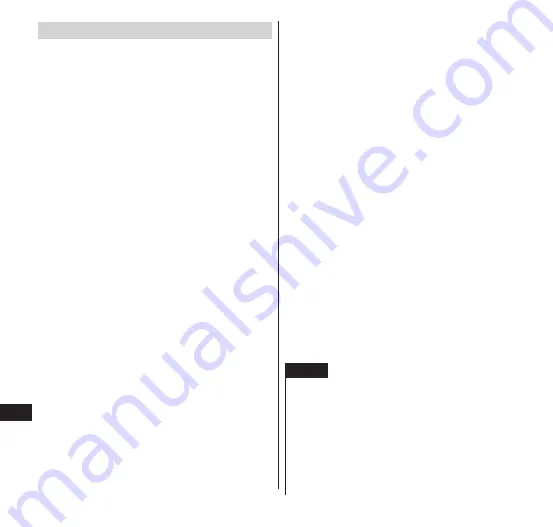
Appendix/Index
174
Before updating software
Do not remove the battery pack while
updating software. This may result in a failed
update.
Fully charge the battery pack before updating
software. We recommend that the charging
cable is connected while updating software.
Software cannot be updated in the following
circumstances.
•
During a call
• Out of service area*
•
During international roaming*
•
Airplane mode*
• During OS version update
•
When the date and time are not correctly
set
•
When the battery level is insufficient for
software update
•
When the free space on the terminal is not
sufficient for software update
* You cannot update software during
international roaming or when outside the
service area, even if the Wi-Fi network is
connected.
Software update (download, overwrite) may
take a long time.
During a software update, you cannot make
or receive calls, use any communication
function, or use any functions. However, calls
can be received during downloads.
During the update, we recommend that you
stay at a location with a good reception.
If no update is needed, the message "No
update is needed." appears.
During international roaming or when outside
the service area, a message "When docomo
network is not available, or during roaming,
software update is not available even if Wi-Fi
is connected." appears.
SMS messages sent to you during a software
update are stored at the SMS center.
During a software update, information specific
to the customer's N-05E (such as the model
and serial number) is sent to a software
update server managed by DOCOMO.
DOCOMO shall not use this information for
any purpose other than software update.
If the software update fails, the terminal does
not turn on, a message "Software update:
Rewrite failed. Please consult with a repair
counter." appears to inform you, and no
further operation may be possible. In this
case, please take the terminal to a repair
counter specified by DOCOMO.
If a PIN code has been set, you will need to
enter the PIN code when you restart the
terminal after the update has been installed.
Do not start any other applications during a
software update.
NOTE
You can update software while still retaining
data (such as Phonebook, camera images, email,
and downloaded data, etc.) on the N-05E.
However, such data may not be protected,
depending on the state of the terminal
(malfunction, damage, exposure to water, etc.).
It is recommended to back up necessary data.
Please note that some data, such as downloaded
data, cannot be backed up.
















































