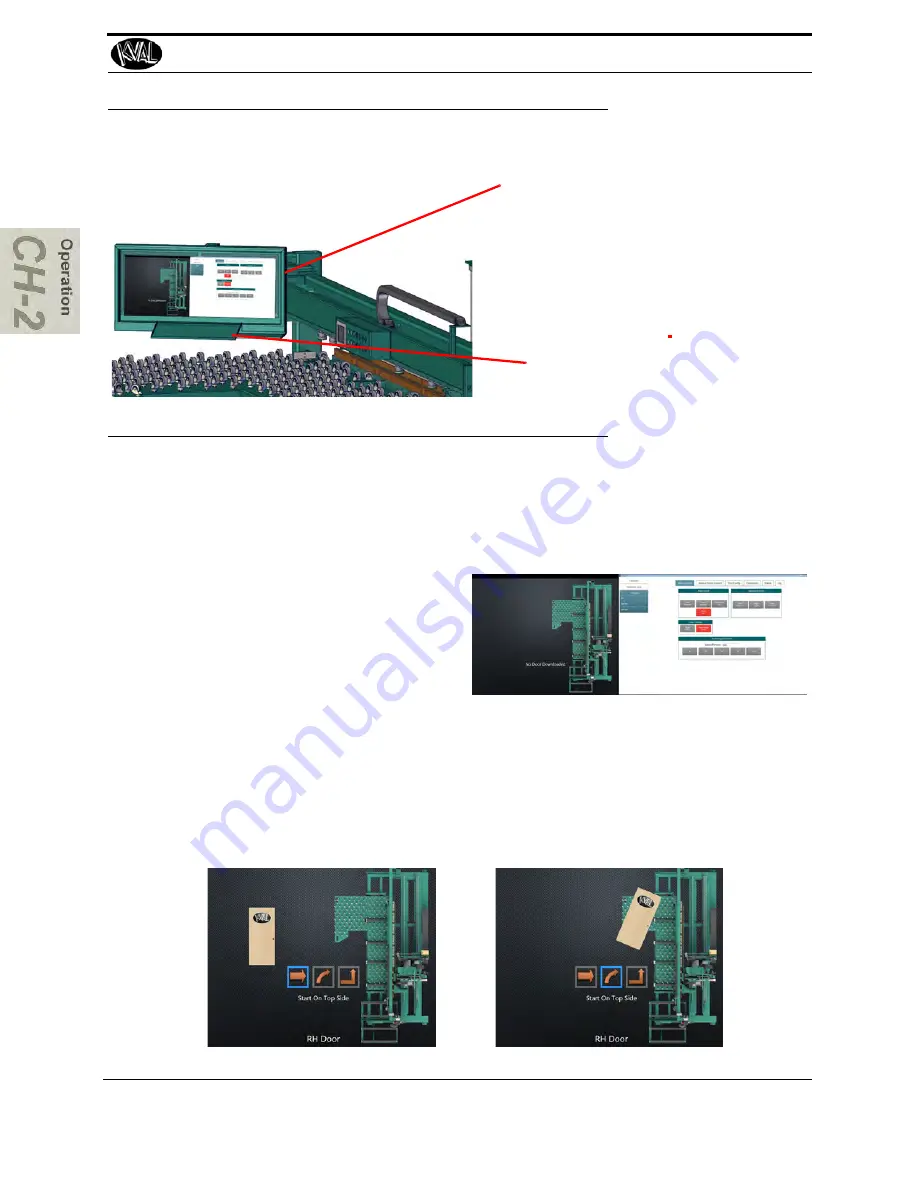
Summary of the Controls on the Machine Line
2-13
KVAL Operation/Service Manual
Summary of the Controls on the Machine Line
Touch Screen Interface:
Main Control of
Entire Machine Line. Download G-code and
Templates to set the specifications of door
machining. Manually control the door path
and process through the line. Machine diag-
nostics are included, as well as internet sup-
port and connectivity for remote support via
our Service Support.
Touch Screen Interface:
Main Control of
Entire Machine Line. Download G-code and
Templates to set the specifications of door
machining. Manually control the door path
and process through the line. Machine diag-
nostics are included, as well as internet sup-
port and connectivity for remote support via
our Service Support.
Keyboard:
Enter data and interact with
Touch Screen.
FIGURE 2-2.
Operator’s Station
Operator’s Screen Layout
The Operator’s Screen contains the following:
The left side
• Contains a visual representation
of the machine and the door
placement.
• Shows the path of the door mir-
rored by the operating template.
The right side
• Contains the Operator’s Inter-
face.
Examples Door Placement (Left Side of Screen)
Summary of Contents for Edge-SS
Page 5: ...KVAL Edge SS Operation Service Manual ...
Page 12: ...KVAL Edge SS Line Operation Service Manual ...
Page 32: ...Safety Sign Off Sheet 1 20 KVAL Operation Service Manual ...
Page 35: ...Definitions 2 45 KVAL Operation Service Manual ...
Page 91: ...Definitions KVAL Operation Service Manual 2 56 ...
Page 109: ...System IT Administration 4 4 KVAL Operation Service Manual ...
Page 142: ...Collet Torque Values 5 33 KVAL Operation Service Manual ...
Page 143: ...Troubleshooting Electrical Problems 6 30 KVAL Operation Service Manual ...
Page 173: ......
Page 177: ......
Page 178: ......
Page 179: ......
















































