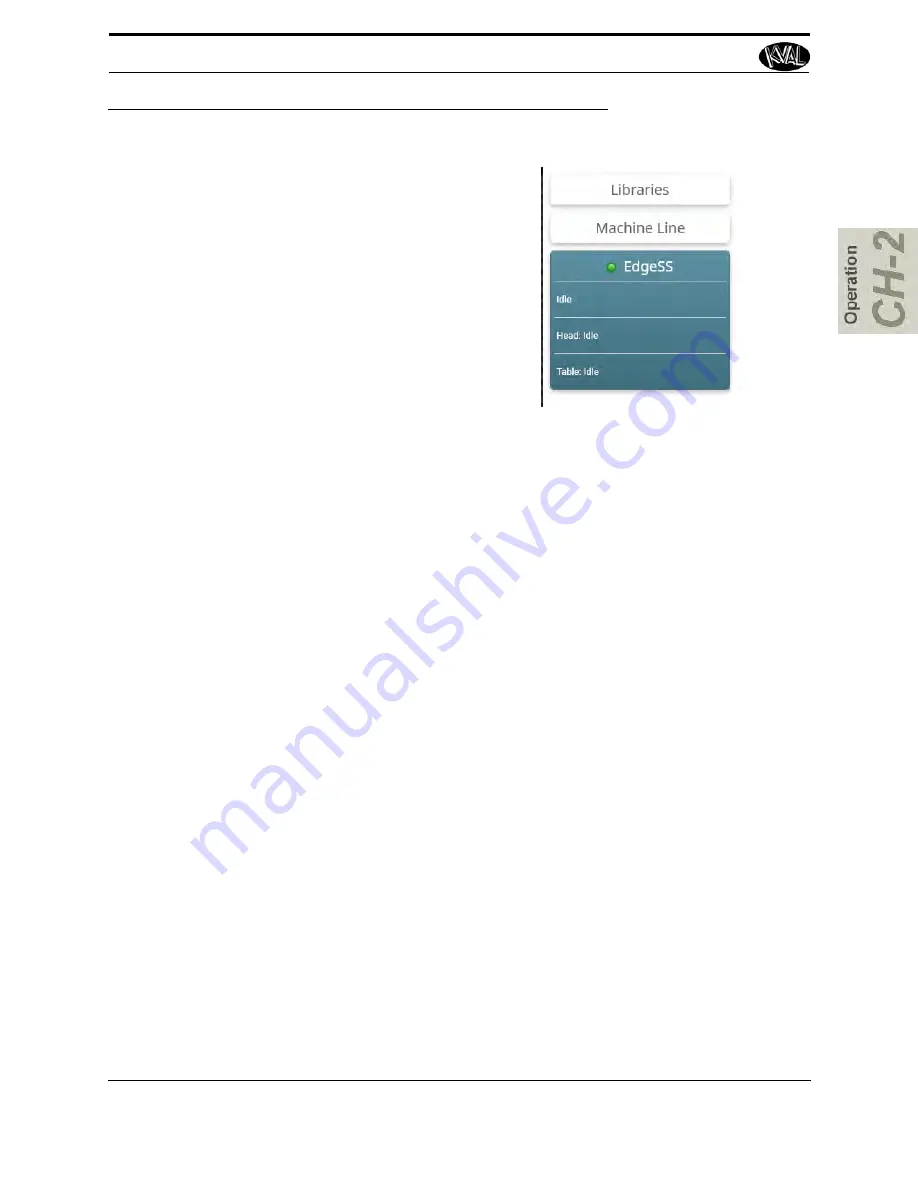
About Machine Status Feedback
KVAL Operation/Service Manual
2-26
About Machine Status Feedback
At the left-hand side of the screen, feedback from all
machines is displayed. The machines are constantly
polled, feeding back their state of operation. This feed-
back is a great tool to instantly view the status of each
machine.This information can be used to troubleshoot
any issues that may occur.
Select the tabs to jump to associated
Operator’s Screen.
The active screen will highlight with a green background
Summary of Contents for Edge-SS
Page 5: ...KVAL Edge SS Operation Service Manual ...
Page 12: ...KVAL Edge SS Line Operation Service Manual ...
Page 32: ...Safety Sign Off Sheet 1 20 KVAL Operation Service Manual ...
Page 35: ...Definitions 2 45 KVAL Operation Service Manual ...
Page 91: ...Definitions KVAL Operation Service Manual 2 56 ...
Page 109: ...System IT Administration 4 4 KVAL Operation Service Manual ...
Page 142: ...Collet Torque Values 5 33 KVAL Operation Service Manual ...
Page 143: ...Troubleshooting Electrical Problems 6 30 KVAL Operation Service Manual ...
Page 173: ......
Page 177: ......
Page 178: ......
Page 179: ......
















































