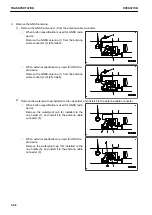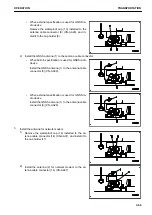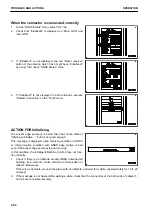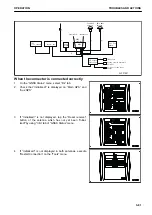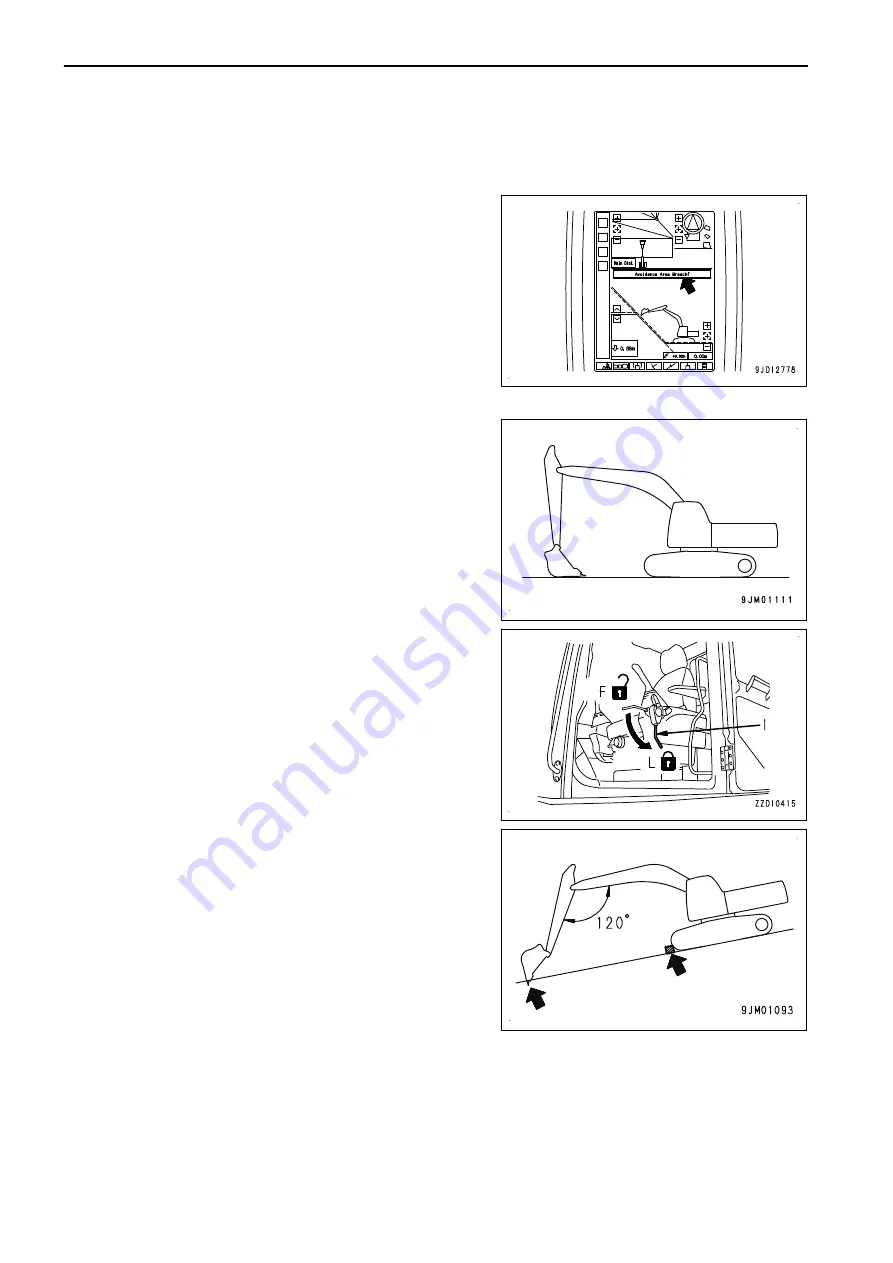
TROUBLES AND ACTIONS
IF ERROR INFORMATION IS DISPLAYED ON CONTROL BOX
The following warning message (in red or yellow) is displayed
on the screen if any abnormality occurs during operation or
starting the engine.
Place the machine as follows if an error message is displayed.
• Place the machine on a firm, level ground.
• Select a place where there is no hazard of landslides, fall-
ing rocks, or flooding.
• Lower the work equipment to the ground.
• When leaving the machine, set the lock lever (1) to LOCK
position (L), then stop the engine.
• Close the operator's cab door, and lock all the equipment.
Remove the key in order to prevent any unauthorized per-
son from moving the machine, and keep it in the specified
place.
• If it is necessary to park the machine on a slope, always
observe the following.
• Set the work equipment to face the downhill side and
thrust it in the ground.
• In addition, block the tracks from movement.
IF Initializing IS DISPLAYED
The function of semi-auto mode is limited while the warning message of "Initializing..." (satellite communication
is in poor condition) is displayed, however, setting "Design face Data Hold Time in Initializ" and "Cumulative
Swing Angle Set in Initializ" on the machine monitor can reduce such case to occur.
To set this function, see “SEMI-AUTO ADJUSTMENT”.
TROUBLES AND ACTIONS
OPERATION
3-72
Summary of Contents for A31001
Page 12: ...LOCATION OF SAFETY LABELS Options are shown with marks in the figure SAFETY LABELS SAFETY 2 4...
Page 106: ......
Page 107: ...SPECIFICATIONS 5 1...
Page 110: ......
Page 116: ......
Page 117: ...SETTING 7 1...
Page 311: ...EXECUTIONS 8 1...
Page 376: ...PC360LCi 11 PC390LCi 11 HYDRAULIC EXCAVATOR Form No CEAM032703...