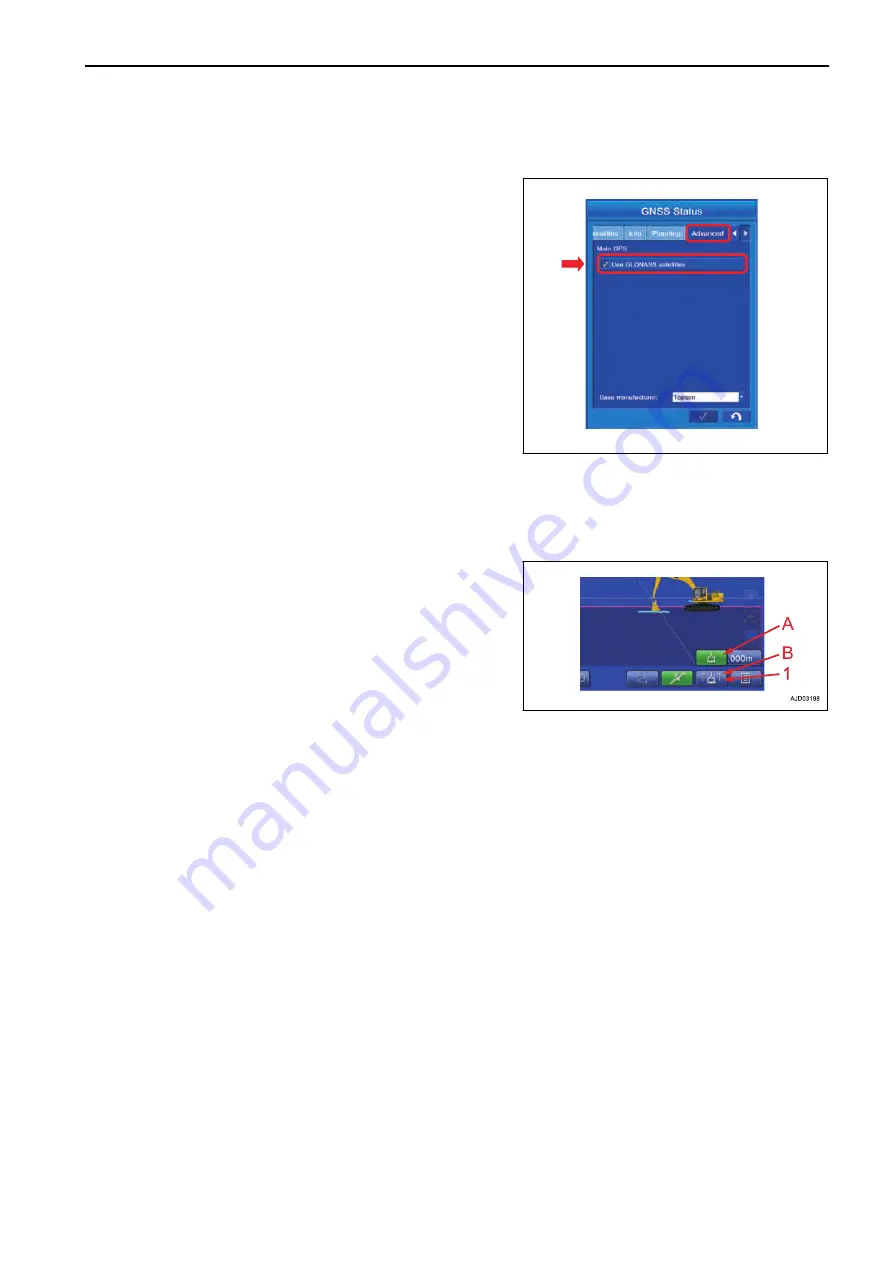
METHOD FOR SETTING GLONASS SATELLITE
You can choose either to use the GLONASS satellite of main GPS or not to use it by this setting.
Tap the “Advanced” tab to select.
Put a tick in the check box of “Use GLONASS satellites”, and
you can use GLONASS satellite.
GLONASS satellite is not used when the tick is not put.
REMARK
GPS satellite and GLONASS satellite can be acquired in the in-
telligent Machine Control system.
The accuracy of the bucket edge may be deteriorated if the ac-
quired number of GLONASS satellite increases compared to
the number of GPS satellite depending on the state of satellite
trace. In this case, do not use GLONASS satellite. Use GPS
satellite only. The accuracy of the bucket edge may be im-
proved by doing this.
Use GLONASS satellite normally.
When both of the machine and the base station use GLONASS
and the base station is not manufactured by TOPCON, select
an applied base station manufacturer such as Sokkia, Trimble,
etc. from “Base manufacturer:” list.
METHOD FOR SETTING TILT SENSOR
1.
Tap the button (1) at the bottom right of the working
screen.
The button pops up.
2.
Tap the button (1) to select the setting of tilt sensor.
REMARK
The setting of tilt sensor can be changed only when the manual mode is set.
When the semi-auto mode is set, it automatically changes to fixed sensor value mode, and the control of tilt
axis is not performed.
The facing angle compass may be misaligned or the bucket edge angle may change if tilting angle changes
after fixing due to external load. This is because the value of tilting angle is fixed when the tilt bucket is
equipped if semi-auto mode is selected.
Select the manual mode once and detect the tilting angle, and then continue the operation.
When proceeding to the semi-auto mode, be sure to check that tilting angle is stabilized.
(A) Fixed sensor value mode
Select the green icon (A), and the sensor value of bucket tilting angle can be fixed.
Use this mode when performing the fine digging with the bucket tilted in order to make a slope, etc.
It automatically changes to the fixed sensor value mode when semi-auto mode is set.
(B) Sensing mode
Select the blue icon (B), and the bucket tilting angle is detected.
EXECUTIONS
CHECK GNSS COMMUNICATION STATUS
8-47
Summary of Contents for A31001
Page 12: ...LOCATION OF SAFETY LABELS Options are shown with marks in the figure SAFETY LABELS SAFETY 2 4...
Page 106: ......
Page 107: ...SPECIFICATIONS 5 1...
Page 110: ......
Page 116: ......
Page 117: ...SETTING 7 1...
Page 311: ...EXECUTIONS 8 1...
Page 376: ...PC360LCi 11 PC390LCi 11 HYDRAULIC EXCAVATOR Form No CEAM032703...






































