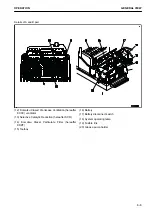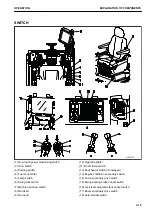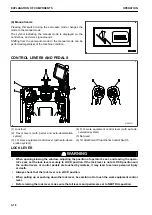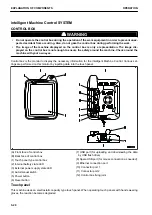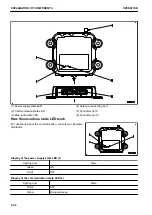AUTO/MANUAL SWITCH
You can switch between semi-auto mode and manual mode by
using Auto/Manual switch.
For the switching method, see “SEMI-AUTO MODE SETTINGS (8-5)”.
For semi-auto mode, see “SEMI-AUTO MODE (8-2)”.
(a) Semi-auto mode
Pressing this switch during manual mode changes the mode to
semi-auto mode.
Symbol indicating semi-auto mode is displayed on the control
box, and voice signal sounds.
The manual mode cannot be changed to the semi-auto mode
in the following condition.
• Travel mode is selected on the control box.
Select the Rough Digging mode or Fine Digging mode.
For details, see “TRAVEL MODE (8-11)”.
• When the calibration has not been completed
Complete the calibration.
For details, see “OUTLINE OF CALIBRATION (7-150)”.
• Machine has detected a failure.
Repair the failure.
• The selected working mode is other than P, E, ATT/P, and ATT/E modes.
Select any of working modes of P, E, ATT/P, and ATT/E.
• Control levers are being operated.
Set the control levers to NEUTRAL position.
• Machine is on the steep slopes.
Move to the gentle slopes or level ground.
REMARK
Working mode will be shifted from semi-auto mode to manual mode if you are in the following condition even
when Auto/Manual switch is not pressed during operation of the semi-auto mode.
• Machine has detected a failure.
Repair the failure.
• Machine digs the design surface by 700 mm {2 ft 4 in} or deeper.
• Machine is out of the area of the design surface.
Return within the area.
• GPS receiver becomes the state of initializing and it elapses the semi-auto hold time at initialization.
For details, see “SEMI-AUTO ADJUSTMENT (7-190)”.
OPERATION
EXPLANATION OF COMPONENTS
3-17
Summary of Contents for A31001
Page 12: ...LOCATION OF SAFETY LABELS Options are shown with marks in the figure SAFETY LABELS SAFETY 2 4...
Page 106: ......
Page 107: ...SPECIFICATIONS 5 1...
Page 110: ......
Page 116: ......
Page 117: ...SETTING 7 1...
Page 311: ...EXECUTIONS 8 1...
Page 376: ...PC360LCi 11 PC390LCi 11 HYDRAULIC EXCAVATOR Form No CEAM032703...