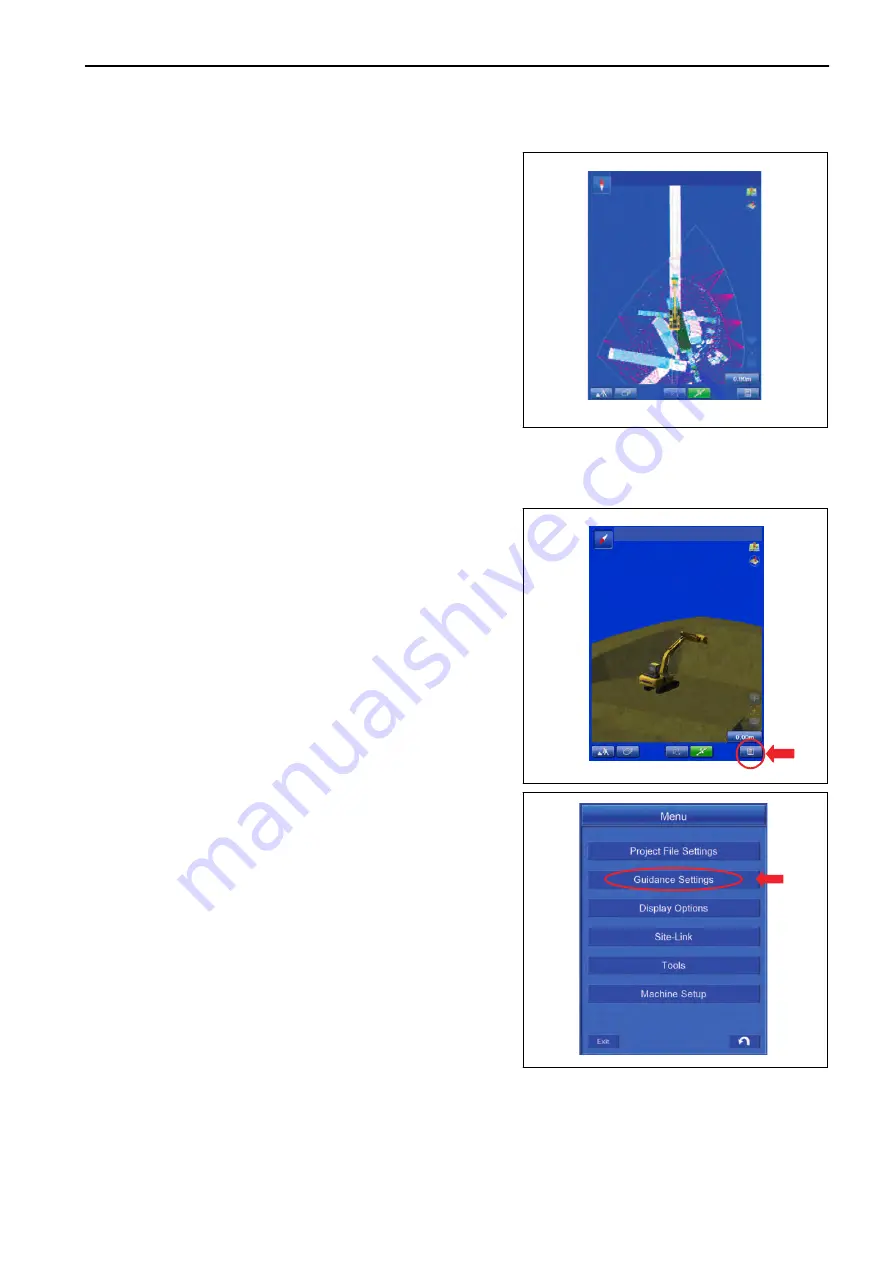
PASS COUNT SETTINGS
The same place on Surface where the track passes can be dis-
played in color. If you want to grasp the number of passage at
the same place on Surface, this setting is recommended.
For setting the display color by Pass Counts setting of As-built
View, see “METHOD FOR SETTING PASS COUNT COLOR
SELECTION”.
GUIDANCE SETTINGS
With “Guidance Settings”, you can perform the setting for Light Bar, Sound, Grade Indicator, measured distance
between bucket edge and Surface, Steering Reference, As-Built, and Target Surface.
1.
Tap the main menu display button at the bottom right of the
working screen, the screen changes to the main menu
screen.
2.
Tap “Guidance Settings” button on the main menu screen,
the screen changes to Guidance Settings screen.
$-'
SETTING
CONTROL BOX
7-53
Summary of Contents for A31001
Page 12: ...LOCATION OF SAFETY LABELS Options are shown with marks in the figure SAFETY LABELS SAFETY 2 4...
Page 106: ......
Page 107: ...SPECIFICATIONS 5 1...
Page 110: ......
Page 116: ......
Page 117: ...SETTING 7 1...
Page 311: ...EXECUTIONS 8 1...
Page 376: ...PC360LCi 11 PC390LCi 11 HYDRAULIC EXCAVATOR Form No CEAM032703...






























