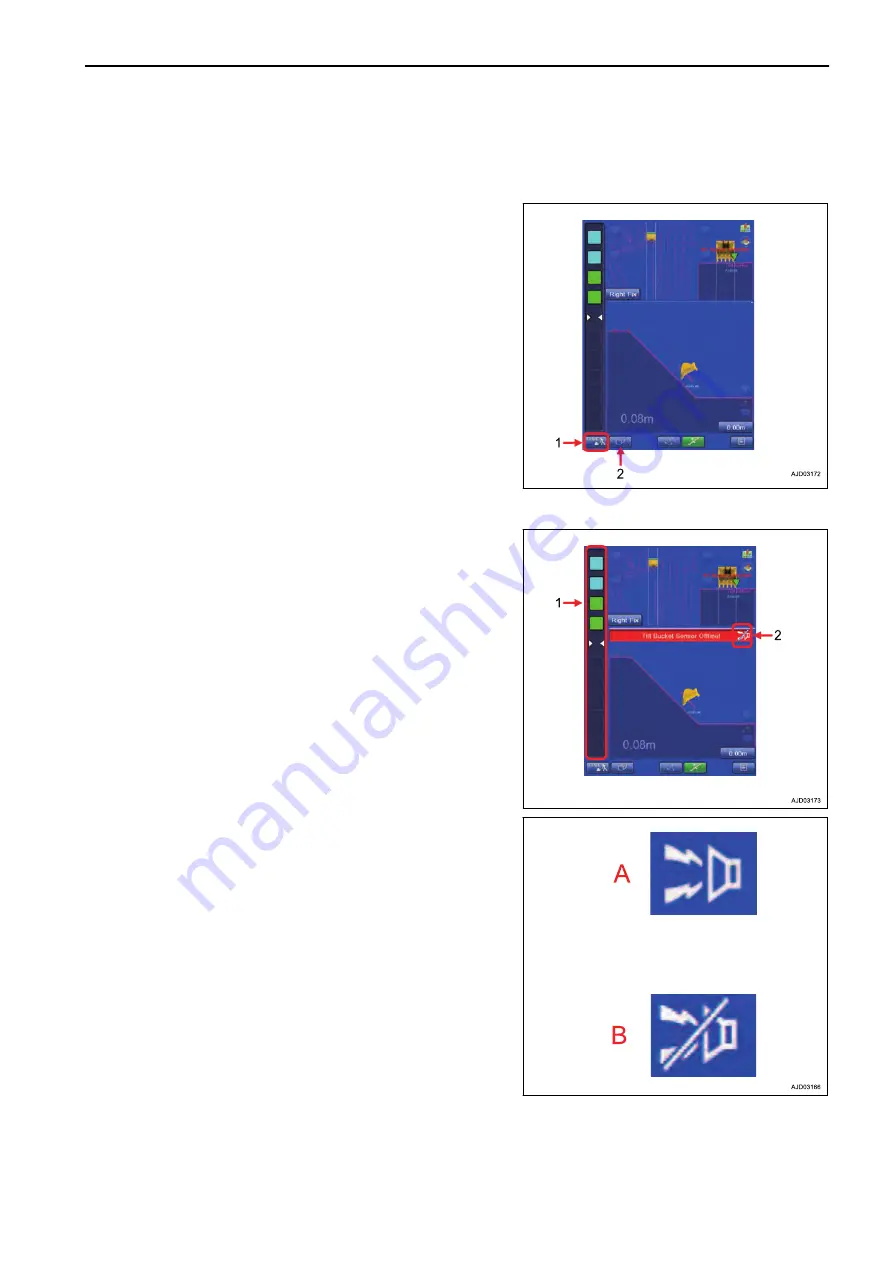
FINE DIGGING MODE
Fine Digging mode is used to finish the working surface. Bucket edge position against the design data is dis-
played, and the light bar or sound supports the digging operation.
Tap the button (1) at bottom left of the working screen, and but-
ton pops up. Tap the button (1) and select the fine digging
mode.
Fine Digging screen display can be changed by tapping the
button (2).
METHOD FOR SETTING FINE DIGGING MODE SCREEN
(1) Light bar
Informs the bucket edge position against the design data with
color.
The range lit in green on the light bar is the tolerance of the
rough digging.
(2) Sound
Informs the bucket edge position against the design data with
sound.
For the light bar and sound, see “LIGHT BAR AND SOUND
SETTINGS (7-55)”.
(A) Sound is enabled
(B) Sound is disabled
Tap the button and ON/OFF of Sound can be switched.
EXECUTIONS
FINE DIGGING MODE
8-19
Summary of Contents for A31001
Page 12: ...LOCATION OF SAFETY LABELS Options are shown with marks in the figure SAFETY LABELS SAFETY 2 4...
Page 106: ......
Page 107: ...SPECIFICATIONS 5 1...
Page 110: ......
Page 116: ......
Page 117: ...SETTING 7 1...
Page 311: ...EXECUTIONS 8 1...
Page 376: ...PC360LCi 11 PC390LCi 11 HYDRAULIC EXCAVATOR Form No CEAM032703...


































