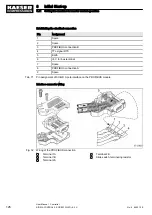■ For each machine with SIGMA CONTROL 2:
─ Retrofit kit LAN RJ45 (7.5250.01870)
■ For connecting the machines to a network (LAN) or switch:
─ 2x RJ45 plug (7.7628.1)
➤ Create the electrical connection according to the local condition. For more information, see the
installation manual for the retrofit kit LAN RJ45 (7.5250.01870)
Install the Ethernet cable
Use a cross-linked Ethernet cable for the direct connection of two machines.
Fig. 37 Direct connection of two SIGMA CONTROL 2
1
Controller machine 1 (master)
2
Ethernet interface X1
3
Ethernet cable, cross-linked
4
Controller machine 2 (slave)
5
Ethernet interface X1
➤ Install the Ethernet cable between the two machines.
When you connect the machines to a network (LAN) or switch (when using KAESER CONNECT
for example).
➤ Install the Ethernet cable from each machine to the LAN connection or switch.
Connect the Ethernet cable with the machine
For each machine:
1. Insert the Ethernet cable into the machine and the machine's control cabinet, using an EMC
connection.
2. Lead the Ethernet cable through the cable ducts to SIGMA CONTROL 2. Use the wiring path
in the 24V range (blue wiring) of the ducts.
3. Attach the RJ45-plug to the cable end.
4. Plug the RJ45 plug into the Ethernet interface X1 of the SIGMA CONTROL 2 until it latches.
8
Initial Start-up
8.11 Setting the machine for master control operation
No.: 9_9450 12 E
User Manual Controller
SIGMA CONTROL 2 SCREW FLUID ≥5.0.X
135