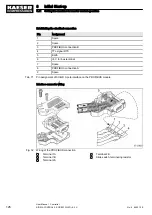8.10.3 Setting the nominal pressure change via timer
Overview
■ Delete the old timer configuration, if necessary
■ Set timer period
pA and pB
■ Set starting point for
pA or pB
■ Select the operating mode
pA/pB Cycle: see chapter 8.10.3.3.
8.10.3.1 Set timer period pA and pB
Observe and keep to the configuration sequence. The
pA/pB Cycle operating mode must not
be activated when configuring the timer period.
➤ First set the timer and then the operating mode, or set another operating mode before‐
hand.
Precondition Access level 2 is activated.
1. Open the 5.2.3
<Configuration – Pressure control – Load control> menu.
2. Use the «Up» or «Down» keys to select the
pA/pB Cycle line.
3. Press the «Down» key.
The
pA line is displayed.
4. Press «Enter».
The display for the cycle duration in hours,
00 flashes.
5. Use «Up» or «Down» to set the hours.
6. Press the «Enter» key.
The setting is applied.
6 . 1 b a r
0 8 : 1 5 A M
8 0 ° C
Header
5.2.3 Load control
Menu
▶1 pA/pB Clock
·········
pA/pB Cycle
pA : 10h – 10h
pB : 18 h – 18h
Active line, manually set setpoint value – automati‐
cally elapsing value (example)
1.Start pA ¦
00:00
·········
7. Press the «Right» key.
8. Set the cycle duration for
pB in the same way.
9. Press «Enter».
The cycle duration for the nominal pressure
pA and pB is set.
8.10.3.2 Set starting time for pA or pB
1. Use the «Up» or «Down» keys to select the
1.Start pA line.
2. Press the «Right» key.
8
Initial Start-up
8.10 Setting the machine for local mode
120
User Manual Controller
SIGMA CONTROL 2 SCREW FLUID ≥5.0.X
No.: 9_9450 12 E