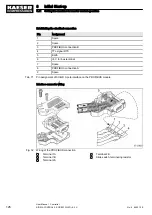4. Press «Enter».
The setting mode is active.
6 . 1 b a r
0 8 : 1 5 A M
8 0 ° C
Header
8.1.2.1 SIGMA CONTROL 2
Menu
Status
Run
0 ¦ Error
0
------------------------------
Mode
:
Master
Active line
Port
:
2.001
·········
Communication partner
5. Use the «Up» or «Down» key to set machine 1 to
Master.
6. Press «Enter».
The setting is applied.
7. Use «Up» or «Down» to select the
IP address line.
8. Press «Enter».
The setting mode is active.
9. Set the IP address of the communication partner (slave, see above example).
10. Press «Enter».
The IP address of machine 2 (slave) is set correctly.
The setting is applied.
Result The controller of machine 1 is set as master.
8.11.4.3 Setting the machine 2 controller as slave
Precondition The electrical connection is made.
Access level 2 is activated.
Setting the switching points pA and pB
1. Open the 5.2.2
<Configuration – Pressure control – Pressure settings> menu.
The
pA line is displayed.
2. Press «Enter».
The value for
pA flashes.
6 . 1 b a r
0 8 : 1 5 A M
8 0 ° C
Header
5.2.2 Pressure settings
Menu
Setpoint pressure
pA SP:
8.5bar ¦ SD:
−0.5bar
Active line
pB SP:
8.2bar ¦ SD:
−0.5bar
·········
System pressure low
☐
↓
<
5.0bar ¦ SD:
0.50bar
3. Use «Up» or «Down» to set the
pA value.
8
Initial Start-up
8.11 Setting the machine for master control operation
138
User Manual Controller
SIGMA CONTROL 2 SCREW FLUID ≥5.0.X
No.: 9_9450 12 E