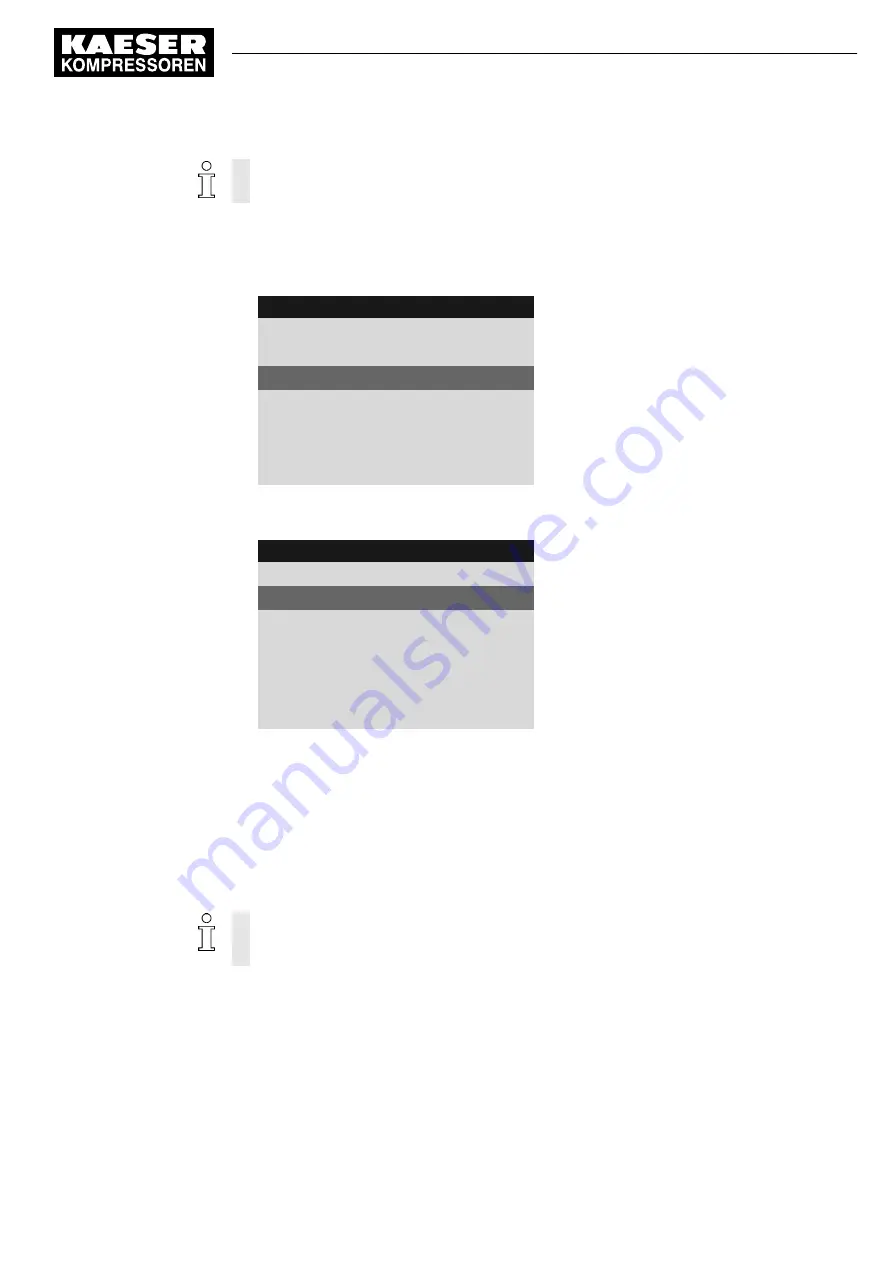
Depending on the selected language the system automatically sets the units and the time
and date formats. You can manually change these settings (see chapter 8.2.10).
Precondition The operating mode is displayed.
1. Press «Enter».
The Main menu is displayed.
6 . 1 b a r
0 8 : 1 5 A M
8 0 ° C
Header
Main menu
----------------English GB----------------
Current language
▶1 Status
Active line
▶2 Performance data
Submenu
▶3 Operating data
Submenu
▶4 Maintenance
Submenu
▶5 Configuration
Submenu
2. Press «Up» key.
The currently set language is displayed.
6 . 1 b a r
0 8 : 1 5 A M
8 0 ° C
Header
Main menu
----------------English GB----------------
Active line with current set language
▶1 Status
Submenu
▶2 Performance data
Submenu
▶3 Operating data
Submenu
▶4 Maintenance
Submenu
▶5 Configuration
Submenu
3. Press «Enter».
The currently set language flashes.
4. Use «Up» or «Down» to select the desired language.
5. Press «Enter».
Result The user interface is displayed in the set language.
8.2.3 Noting the user name
The number of your RFID Equipment Card is identical with the
user name displayed on
SIGMA CONTROL 2 after you have successfully logged on using your RFID Equip‐
ment Card.
8
Initial Start-up
8.2
Setting the controller
No.: 9_9450 12 E
User Manual Controller
SIGMA CONTROL 2 SCREW FLUID ≥5.0.X
59






























