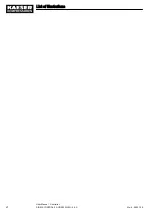Tab. 55 Compressor pressure parameters ..............................................................................................
89
Tab. 56 Setting limits for the network nominal pressure (* Cut-in pressure min) ....................................
91
Tab. 57 Pressure condition for LOAD ......................................................................................................
91
Tab. 58 Pressure conditions for IDLE
12)
.................................................................................................
91
Tab. 59 Displaying and setting parameters .............................................................................................
92
Tab. 60 Example: activated output ..........................................................................................................
93
Tab. 61 Settings for machine start and machine stop .............................................................................
94
Tab. 62 User-defined clock programme machine ON/OFF .....................................................................
95
Tab. 63 Example of a machine ON/OFF clock program ..........................................................................
96
Tab. 64 Auto start delay time ................................................................................................................... 103
Tab. 65 Machine type and ETM design ................................................................................................... 108
Tab. 66 Operating modes in local operating mode (local mode) ............................................................. 116
Tab. 67 User-defined timing program for nominal pressure change ....................................................... 117
Tab. 68 Example: Switching points, nominal pressure change ............................................................... 118
Tab. 69 Master control (interconnected operation) – overview ................................................................ 122
Tab. 70 Parameters for monitoring for communication malfunction ........................................................ 125
Tab. 71 Pin assignment of SUB-D 9-pole interface on the PROFIBUS module ...................................... 126
Tab. 72 Master-slave settings ................................................................................................................. 134
Tab. 73 Function diagram ........................................................................................................................ 150
Tab. 74 Example for a clock program for equal duty cycling during the day ........................................... 152
Tab. 75 Example for a timing program for equal duty cycling during the week ....................................... 153
Tab. 76 Assigned output signals ............................................................................................................. 153
Tab. 77 Logic settings ............................................................................................................................. 158
Tab. 78 Assigned analogue measured values ........................................................................................ 160
Tab. 79 Available measured values ........................................................................................................ 165
Tab. 80 Transmitting a pressure transducer value .................................................................................. 173
Tab. 81 Check list for starting the machine ............................................................................................. 174
Tab. 82 Message sequence 1 ................................................................................................................. 178
Tab. 83 Message sequence 2 ................................................................................................................. 178
Tab. 84 Information of a message ........................................................................................................... 179
Tab. 85 Message abbreviations .............................................................................................................. 180
Tab. 86 Operating mode display ............................................................................................................. 182
Tab. 87 Abbreviation of operating modes ................................................................................................ 182
Tab. 88 Check box status ........................................................................................................................ 190
Tab. 89 Alarm messages, possible causes and remedies ...................................................................... 197
Tab. 90 Warning messages and remedies .............................................................................................. 207
Tab. 91 Operational messages ............................................................................................................... 227
Tab. 92 System messages and remedies ............................................................................................... 230
Tab. 93 KAESER i.Box − Operating states and troubleshooting ............................................................. 231
List of Tables
viii
User Manual Controller
SIGMA CONTROL 2 SCREW FLUID ≥5.0.X
No.: 9_9450 12 E