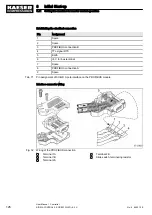Fig. 36 Front plate communication module PROFIBUS
1
Communication module PROFIBUS
2
Operation
LED
3
Status
LED
4
PROFIBUS-Interface
➤ Proceed as shown.
Activate the communications module
1. Open the 8.2
<Communication – Com-Module> menu.
The
Com-Module menu is displayed
2. Use «Up» or «Down» to select the
Com-Moduleactive line.
3. Press «Enter».
The
Com-Module active check box flashes.
6 . 1 b a r
0 8 : 1 5 A M
8 0 ° C
Header
8.2 Com-Module
Menu
Status
Counter 1
Com-Module deactivated
------------------------------
Type
None
Send/receive
Com-Module active
:
☐
Active line
4. Press the «Up» key.
The check box is activated.
5. Press «Enter».
The communication module is activated.
6 . 1 b a r
0 8 : 1 5 A M
8 0 ° C
Header
8.2 Com-Module
Menu
Status
Counter 1
Com-Module deactivated
------------------------------
Type
PROFIBUS
Send/receive
Com-Module active
:
☑
Active line
6. Press «Escape» repeatedly to leave this menu.
8
Initial Start-up
8.11 Setting the machine for master control operation
130
User Manual Controller
SIGMA CONTROL 2 SCREW FLUID ≥5.0.X
No.: 9_9450 12 E