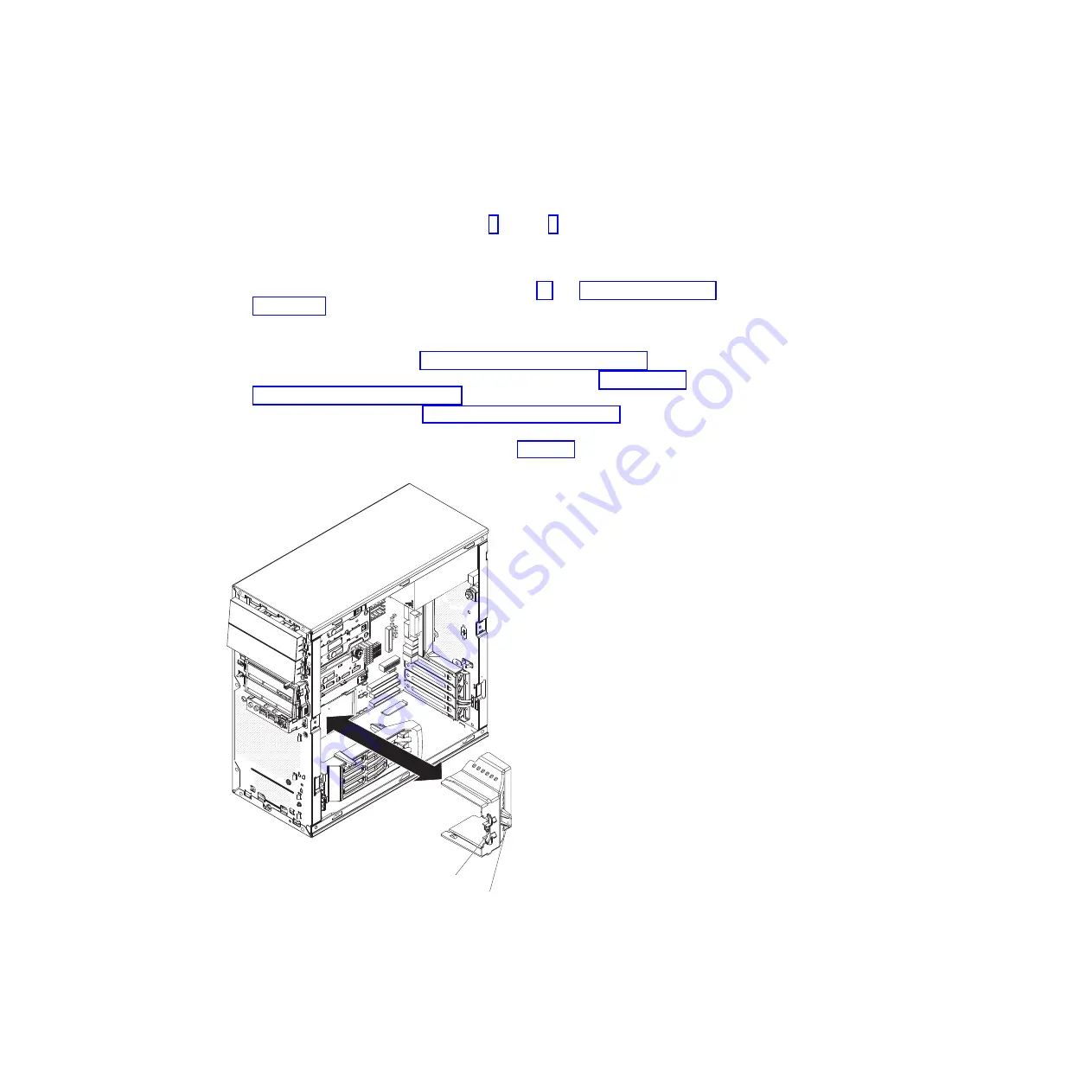
Removing
the
microprocessor
fan
assembly
The
microprocessor
fan
assembly
consists
of
two
parts;
the
fan
housing,
which
is
mounted
to
the
front
of
the
computer
chassis
and
contains
the
fan,
and
the
air
baffle,
which
directs
the
airflow
to
the
microprocessor.
If
a
procedure
requires
the
removal
of
the
air
baffle
only,
complete
steps
through
of
the
following
procedure.
To
remove
the
microprocessor
fan
assembly,
complete
the
following
steps:
1.
Read
the
safety
information
that
begins
on
page
and
2.
Turn
off
the
computer
and
all
attached
devices;
then,
disconnect
all
external
cables
and
power
cords.
3.
Remove
the
side
cover
(see
4.
Remove
the
hard
disk
drive
bracket,
if
one
is
installed
(see
5.
Remove
the
front
bezel
(see
6.
Press
the
air-baffle
release
tab
toward
the
handle
and
pull
on
the
handle
to
remove
the
air
baffle
from
the
computer
(see
Handle
Release tab
Figure
16.
Removing
the
air
baffle
Chapter
4.
Removing
and
replacing
computer
components
81
Summary of Contents for IntelliStation M Pro 6218
Page 1: ...IBM IntelliStation M Pro Type 6218 and 9236 Problem Determination and Service Guide...
Page 2: ......
Page 3: ...IBM IntelliStation M Pro Type 6218 and 9236 Problem Determination and Service Guide...
Page 8: ...vi IBM IntelliStation M Pro Type 6218 and 9236 Problem Determination and Service Guide...
Page 16: ...xiv IBM IntelliStation M Pro Type 6218 and 9236 Problem Determination and Service Guide...
Page 26: ...10 IBM IntelliStation M Pro Type 6218 and 9236 Problem Determination and Service Guide...
Page 140: ...124 IBM IntelliStation M Pro Type 6218 and 9236 Problem Determination and Service Guide...
Page 162: ...146 IBM IntelliStation M Pro Type 6218 and 9236 Problem Determination and Service Guide...
Page 167: ......
Page 168: ...Part Number 31R1998 Printed in USA 1P P N 31R1998...
















































